Presentation Notes 2019

Chris B-J scours the internet for clever, funny and just plain eye boggling video clips. Click on the pop out arrow in the top right corner of the document to view it full screen or download it. Enjoy! [googleapps domain=”drive” dir=”file/d/1hxFO7tm36utBUDtwN0PMTTY3Nwdj5pI2/preview” query=”” width=”640″ height=”480″ /]
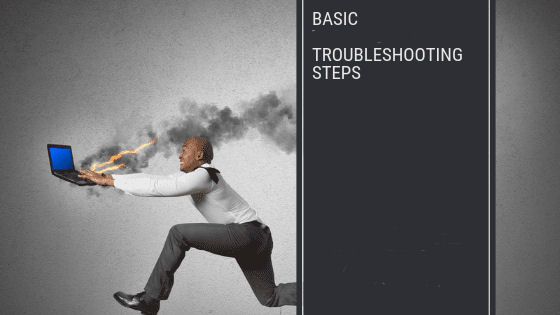
Tom Stevenson outlines logical approaches to troubleshooting your PC – with tips that also apply to other electronic devices. Click the pop-out arrow, top right of the documentt o view it full screen or to download it. [googleapps domain=”drive” dir=”file/d/1H7fYuov5LGrwg-YxqU0EXcbODqhG0Lm4/preview” query=”” width=”640″ height=”480″ /]

Chris B-J runs through different strategies for managing digital photo collections on your PC and in the cloud: Sorting and organising – Tweaking, exposure, contrast, crop – Backing up – Exporting for printing or sharing. Click on the pop out arrow (top right of the document) to enlarge to full screen or download [googleapps domain=”drive” …

Where are my pictures ? (in the cloud …on my phone, on my PC in both or all places), do I need to back them up, how can I delete them from everywhere or just my phone, and where did all those other pictures come from….? Chris B-J, with some help from Peter Bayliss, tries …

The Chrome Browser was developed by Google. It works on Windows, Linux, MacOS, iOS and Android. It has many features in common with other browsers (e.g. moving tabs etc), but because it’s made by Google, many of its special capabilities are linked to your Google account. Chris BJ plays around with some of its features. …
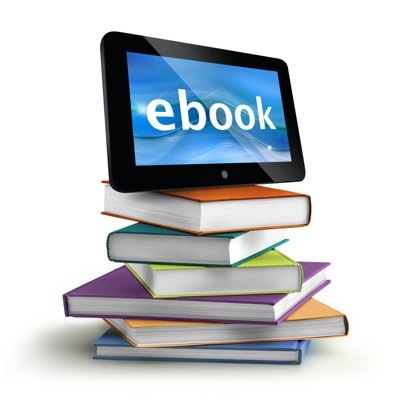
Tom Stevenson revisits the topic of e-books, with tips on where and how to get them and how to read them. Click on the pop out arrow, top right of the document to enlarge, read and download it. [googleapps domain=”drive” dir=”file/d/1k-qjvQ5unxTvPHw8_bQqwIrR8nlvCLEZ/preview” query=”” width=”640″ height=”480″ /]
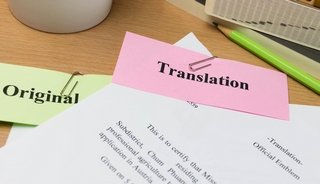
Chris B-J explains how OCR works, and the steps you need to take to translate a printed document into another language using a PC and a scanner or a smartphone. Click on the pop-out arrow, top right corner of the document to enlarge or download. [googleapps domain=”drive” dir=”file/d/16tQMLrj6ZhoMpsf5M45ozRJDxxrn4OHM/preview” query=”” width=”640″ height=”480″ /]

Chris B-J checks out recommended apps from various sources on the Internet and demonstrates some of the lesser known features of some of the favourites. Click on the arrow in the top right corner of the document corner to read the notes full screen or to download the PDF to your computer. [googleapps domain=”drive” dir=”file/d/1jjsNaiTm0GQ9THY4kfiwJ5VxGMzmIyyn/preview” …

An interactive forum. Chris B-J outlines various ways Microsoft, Google, Amazon and many other companies track your activities. How can we preserve our privacy? Is it worth the hassle? View notes in this window or click on the pop-out arrow, (top right of the document) to view full screen or download to read and print. …

There are basically two ways of getting UK TV in Spain: Satellite IPTV ( Over your broadband connection) We discuss the advantages and disadvantages of each method and take a look at some of the video streaming Apps. View notes in this window or click on the pop-out arrow, top right of the document to …

A presentation on passwords and password managers by Peter Bayliss with a description of using the password manager “Dashlane” by Keith Scott. View notes in this window or click on the pop-out arrow, top right of the document to view full screen and download. [googleapps domain=”drive” dir=”file/d/1dMlLNNBsKT4ewbnrHgdUwOmDbtwPSfEm/preview” query=”” width=”640″ height=”480″ /]

Presentation and Demo by Jackie Pamflett, aided and abetted by Chris B-J. View notes in this window or click on the pop-out arrow, top right of the document to view full screen and download. [googleapps domain=”drive” dir=”file/d/1cZZAMS3oQiEslYS1NdeFAM6SLtEWjv1e/preview” query=”” width=”640″ height=”480″ /]



