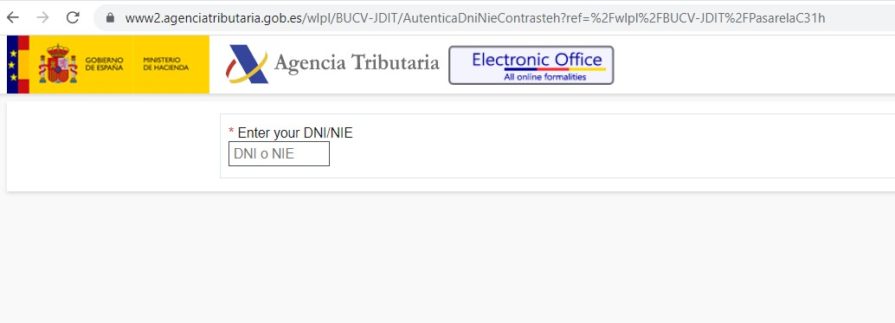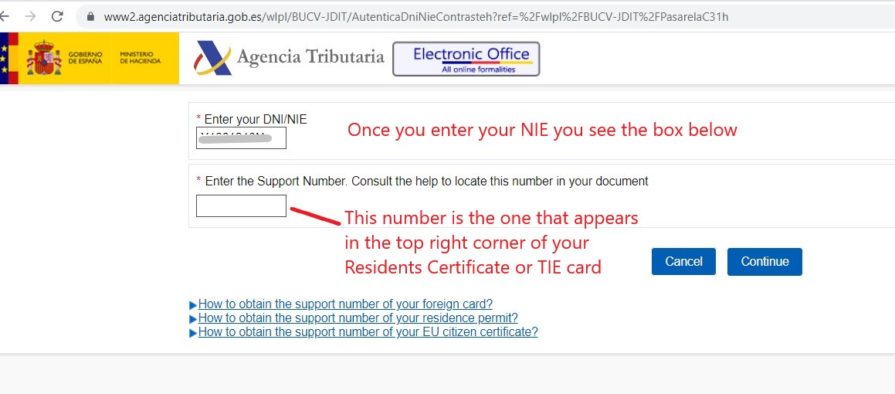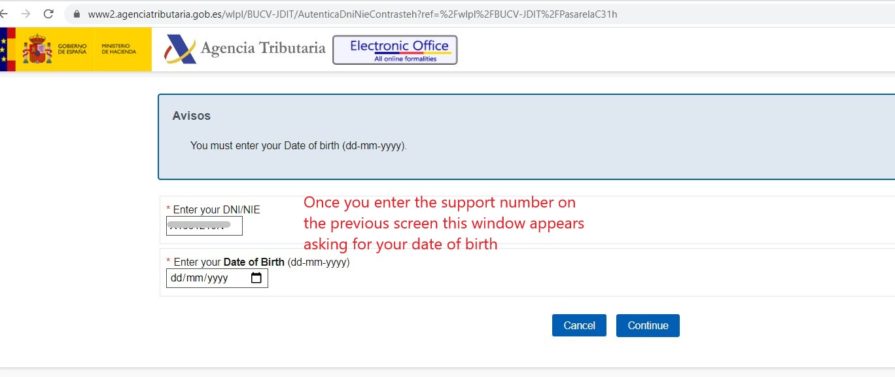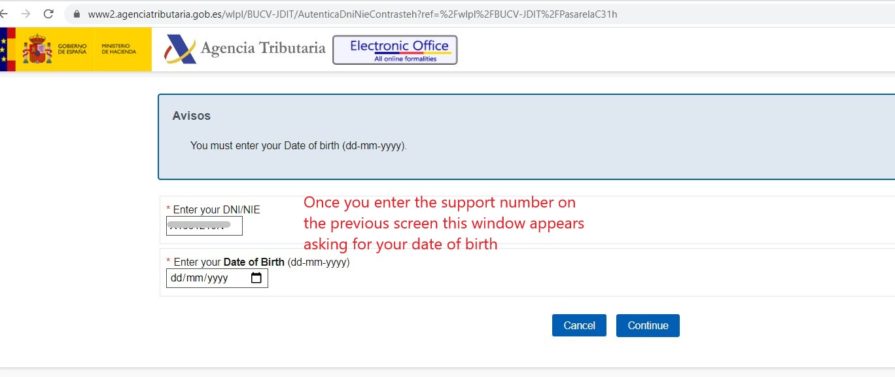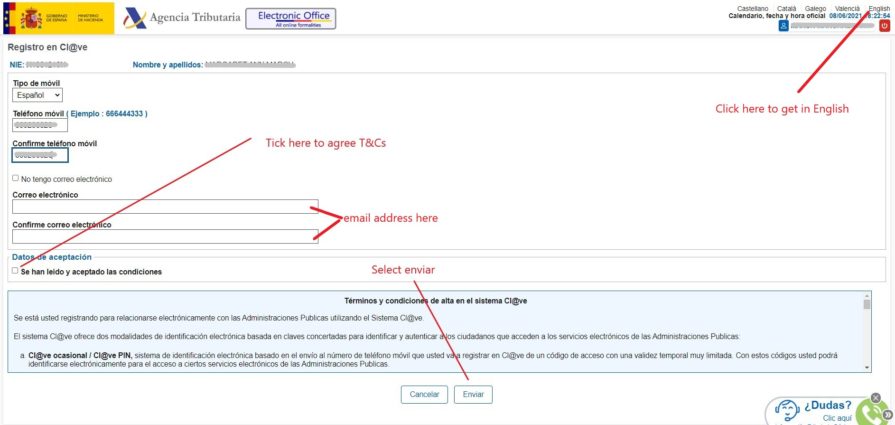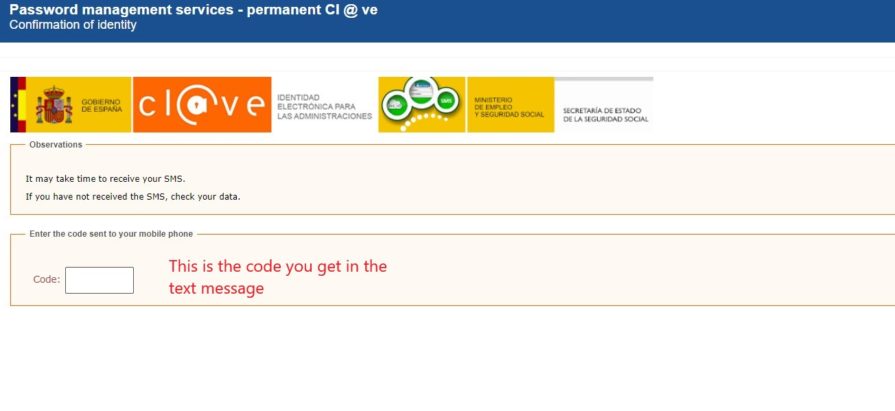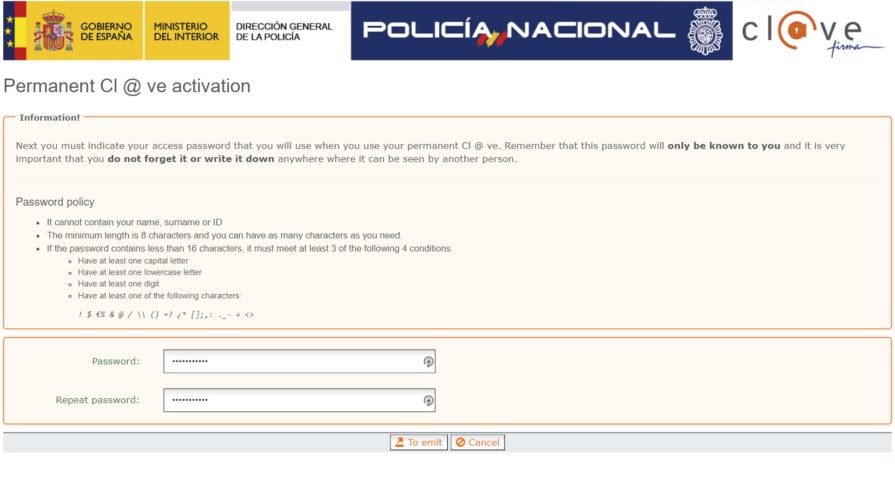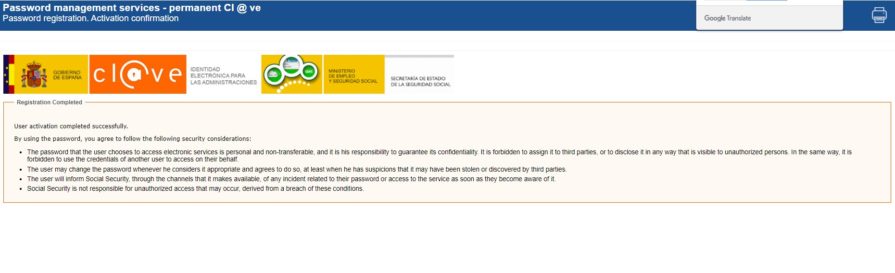What is it?
What does it do?
Why do I need it?
Cl@ve is a centralised digital authentication system used by the government in Spain to confirm your identity when you want to conduct any business online for the many services that have connected to the system
It is similar to the Digital Certificate we looked at a couple of weeks ago and can be used in all government websites that have signed up for the system
What can the Cl@ve be used for?
It identifies you so that you
Can view some the information on your records held by the authorities e.g. Tax office, Council, DGT, and also carry out some related transactions e.g print out Padron from the Council, check your points on your driving license
In some circumstances, Government departments may require you to have a Cl@ve so that they can communicate with you officially, e.g., Registro of Asociaciones if you are a member of a Committee.
There are two types of Cl@ve
Cl@ve Pin – this uses a PIN number when you need to identify yourself and a fresh one is generated each time you login into a site
Cl@ve Permanente – this uses your NIE number and a password to identify yourself.
Both of these can be used on any device
When you visit a government site eg DGT or Agencia Tributaria you will get a choice of how to sign in
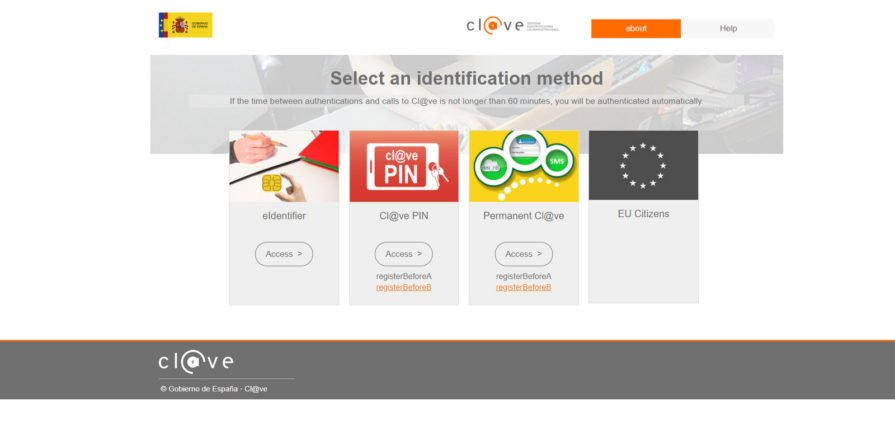
The steps to obtain a Cl@ve Permanent are:
- Register your details
- Receive an authorisation code by post to your home address
- Use the code to confirm your details and create a password
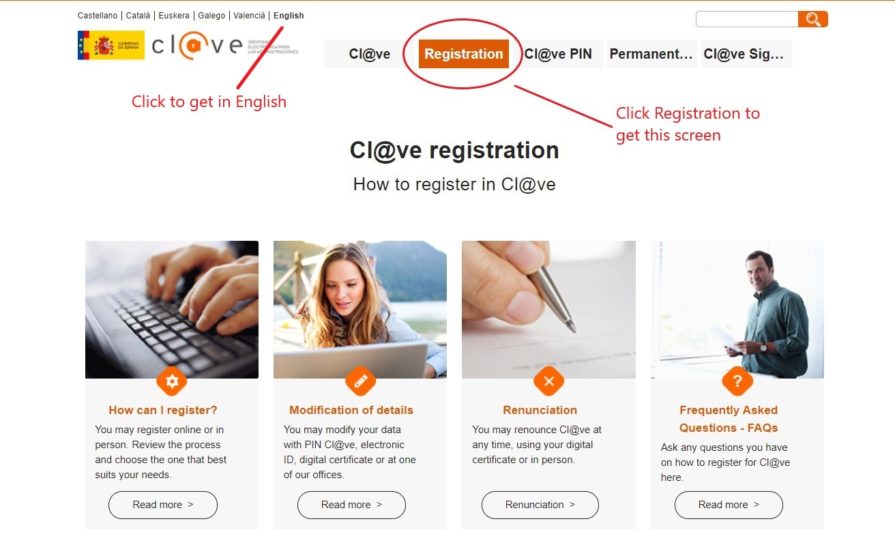
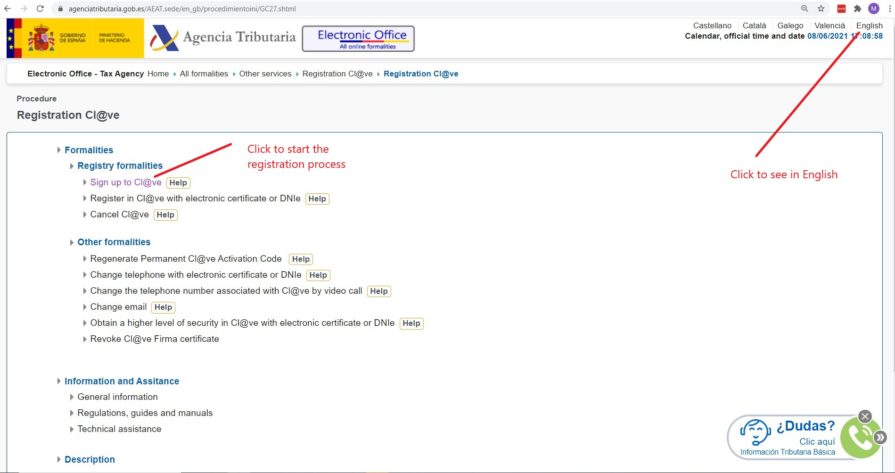
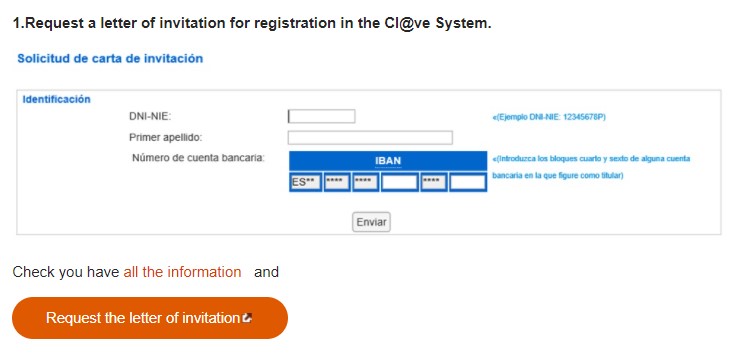
Once you receive your letter with the activation code you go back to the website
You then get the following screen
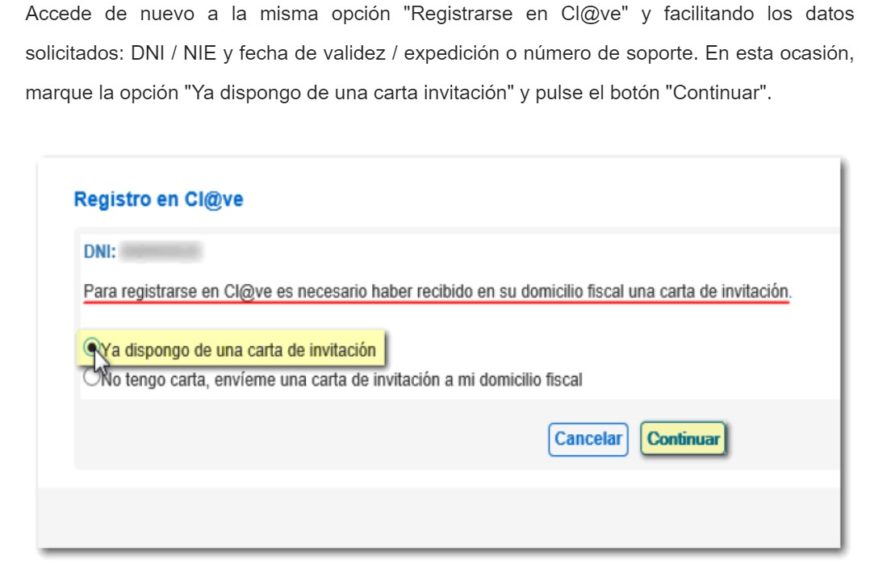
You then see the following two screens