What’s the best way to download video or music clips from YouTube so that I can watch/listen to them off-line?
Christine Betterton-Jones – Knowledge Junkie
Perhaps you want to download a song to play in the car while travelling, or perhaps get a video clip to watch on a plane. Or perhaps have some music for a get-together or a video to embed in a Powerpoint presentation without having to worry about a good internet connection while you’re presenting. So, could you download it from YouTube ?
Well, strictly speaking, YouTube does not like people to download content and its terms of service restrict users to streaming its videos unless you subscribe to its premium service. This is because YouTube makes its money from advertising. It also hosts copyrighted content, which you are not allowed to copy.
See: https://www.techradar.com/how-to/download-youtube-videos (Extra Advice section)
This, of course has not stopped the practice of YouTube downloading and there are umpteen websites and apps for all platforms to enable users to do this. Try Googling “YouTube video downloader” and you’ll get a list like this:
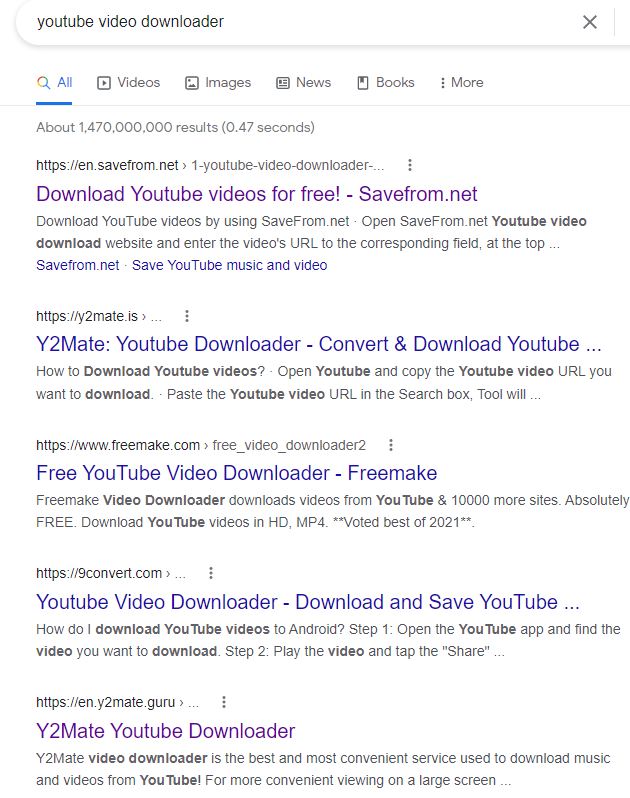
Some of these are websites which provide the downloader service, some are browser extensions (i.e., add ons to your browser such as Chrome) some are apps which need to be installed on your device and quite a few of them contain aggressive advertising and “crapware” (software, you neither need nor want).
It’s worth checking for reviews of these sites before using them e.g.: Is Savefrom.net safe? Top 7 alternatives https://candid.technology/savefromnet/
Here’s a Wikipedia page which compares some of the downloader apps.
https://en.wikipedia.org/wiki/Comparison_of_YouTube_downloaders
These all work in a similar way. Basically you browse to the YouTube song you are interested in and click on the “share” arrow to the bottom right of the window in which the video is playing

This opens a Share and Copy link window:
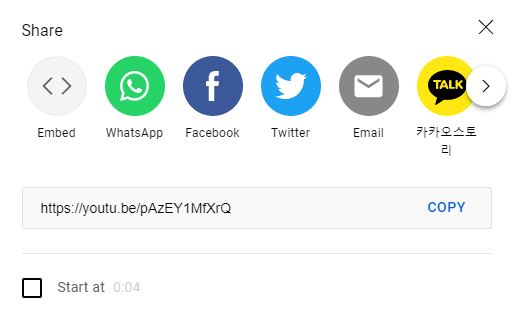
Click on COPY then go to the downloader and paste the link into the box provided. You will be offered various options e.g. whether you want the video, or just the audio and which file format to use, then the video will be analysed and downloaded to your device.
Top of the Wikipedia comparison is 4Kvideodownloader, which is a free app for Windows, Mac, Linux and now Android and one of a suite of similar apps which is part of the 4KVideodownload suite.
Read about it here: https://en.wikipedia.org/wiki/4KDownload
“4K Download is a range of shareware, cross-platform programs developed by Open Media LLC, a company based in Nizhny Novgorod, Russia. All applications run on Mac, Windows and Linux. 4K Download allows users to download videos and audio from video hosting sites such as YouTube, Facebook and Vimeo, make a photo backup from Instagram, create and publish slideshows and extract audio from video. The name of the project refers to the name of the video resolution of 4K”
Download it from here: https://www.4kdownload.com
The site includes comprehensive step-by-step help files and training videos, and the advertising is unobtrusive. The free version allows you to download up to 30 videos per day, there are many options.
Here’s a review from TechRadar:
