On Thursday May 5th we had a confused and confusing discussion about Internet accounts.
Is my Gmail account the same as my Microsoft account?
Now let’s be clear: When you sign up for a Gmail account, you are actually signing up for a Google account. This gives you access to all the free services which Google offers to it’s gmail e-mail users e.g. 15GB Storage in the Cloud for your mail, photos and documents. (Google Drive and Google Photos); on-line conferencing and chat, (Chat and Meet) and on-line document editing (Google Docs) as well as curated lists of YouTube videos and YouTube music and lots of other services (Maps, Calendar, Collections etc)
If you sign up for a Microsoft Account, when for example you first set up your new Windows PC, this gives you access to all the free services which Microsoft offers e.g. an Outlook e-mail address and calendar (someone@outlook.com); online document editing (Office for the Web); 5GB Cloud Storage (OneDrive); XBox gaming and Skype video chat as well as subscription services such as Microsoft Office 365.
A confusion arises because during the process of setting up a a new Windows PC, Windows asks you for an e-mail address. e.g.
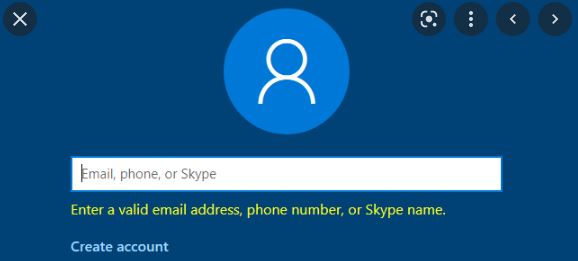
People tend to use their existing e-mail address, often a Gmail address, and also, when asked, use their Gmail (Google) password. Using the same password is not necessary, or even recommended!. When creating a Microsoft account you can use any password you like. They want your e-mail address so that they can communicate with you.
If you change your Microsoft Account Password, you are not changing your Google Account password. Until recently, it was possible to link the two accounts together. But this option is no longer available:
Is it safe to log into a third part website using my Google. Facebook or Apple account?
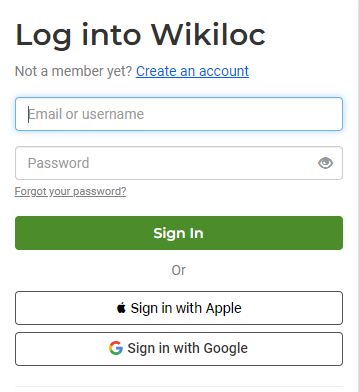
Some people say it’s absolutely safe:
“It is absolutely safe to log in on apps and third-party websites using your Facebook or Google account. Big tech companies (e.g., Google, Facebook etc.) use a standard called OAuth, which allows third-party websites to access and retrieve select pieces of information from these big websites in order to authenticate users.” https://www.scienceabc.com/innovation/oauth-how-does-login-with-facebook-google-work.html “OAuth is a protocol that helps ‘big’ websites (websites that have a very large number of users, such as Google, Facebook etc.) grant access to its users’ information to third-party websites or applications without sharing the users’ passwords and other private, sensitive details.”
Others are not so sure !
“Let’s say a website makes you sign in to read an article. You’re presented with the option to create an account so you have access to the article. That takes time, but alas, you see it!
You can just sign in using your Facebook or Google account. No new account is needed — what a happy day.
You may not realize that the very moment when you signed in using your Facebook or Google account, you divulged more data tracking points. Everything you probably do at the site is sent back to Facebook or Google. That website may get data back from Facebook or Google, too.” https://www.komando.com/kims-column/google-facebook-privacy-check/834682/
In our demo in the Club, Chris tried to sign up with Kmoot using Facebook. The signup procedure asked her if she was willing to share her e-mail address and list of Facebook friends. On selecting No she was sent back to the primary sign up page.,https://account.komoot.com/signin
We later checked Chris’s Google account security settings to find out which third party apps/sites had access to her account. In her case five. Log into your Google account and check your security settings !! : https://myaccount.google.com/u/1/security
Please make sure your data are up to date and you have two step authentication enabled. And do the same for your Microsoft account if you have one.
By Chris Betterton-Jones, Knowledge Junkie
