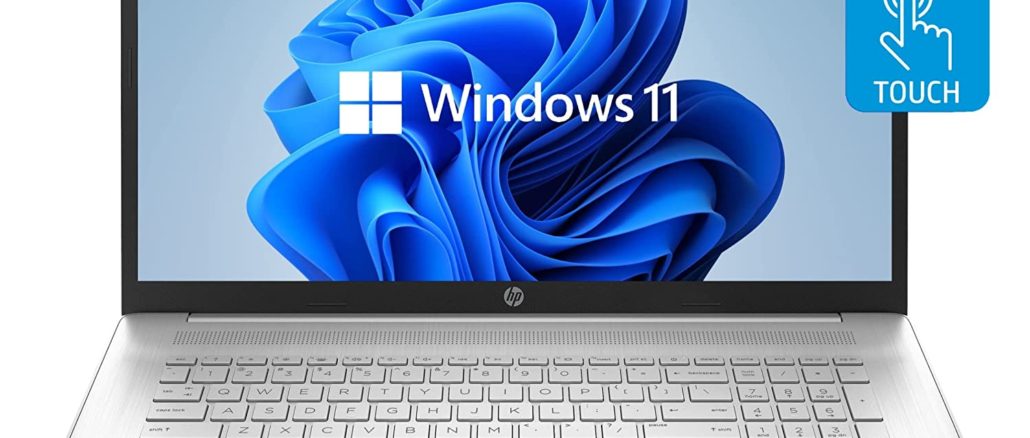
On Thursday 23rd June 2022, Chris and Tom led a discussion about the changes introduced with Windows 11.
A quick straw poll revealed that quite a few members present already had Windows 11. Tom started the session be running through a quick summary of Windows 11 features, and why we should upgrade (if we can)
What About Windows 11?
Now available for more than six months
Incremental changes
Some to reverse out poor decisions on release!
New features and improvements happening regularly
User Perspective
Revamped UI – looks good
Apps updated
- Photos
- Power and Battery Settings
- Revised File Explorer
Improved windows “snap” functions
Android apps run from store BUT
- Not present on release day
- Only Amazon Store apps
What Do I Need?
Compatible Hardware
- 1GHz processor or faster; 2 or more cores
- 2GB RAM
- 20GB storage space
- TPM 2.0
- Virtualisation support
Effectively means Intel 8th generation or newer
For AMD, Zen 2 or 3
Windows 11 Specs and System Requirements | Microsoft
Security
Now we can begin to see why Microsoft pushed advanced hardware as a requirement for Windows 11
- Core Isolation – Memory Integrity (uses hardware virtualisation)
- Security Processor (TPM). Stores Windows information such as Windows Hello (e.g. PIN for sign-in)
- Secure Boot (protects against Car Park USB flash drive scam, say)
Should I upgrade?
Perhaps!
If your hardware/software meets the specification then YES
If not, then Windows 10 will continue to be supported until 2025, not worth rushing out and buying a new PC
Existing apps will work fine
Some of the new security features are available with Windows 10 – if your hardware is good enough
Still your call
Benefits
Here’s a link taken from a Microsoft user email 12 June 2022
“Windows 11 helps you get more done” “Use Windows 11 like a pro”
We ran through some of these tips and Tom highlighted how he found the new “snapping feature” of Windows 11 to be very useful and liked the aesthetics of Windows 11 (rounded corners etc). We played with additional Desktops, weren’t sure what Captions were for and noted that “Connect to anyone from the task bar” was linked to Microsoft Teams. It looks like the new features of Edge are worth looking at in detail in a another session.
22nd June 2022
Christine Betterton-Jones
Thomas Hill Stevenson
