On Thursday July 14h Scotty demonstrated how he doesn’t use Windows at all, but instead does everything on his laptop by running Ubuntu Linux. https://ubuntu.com/download/desktop
The origins of Linux
First he summarised how the Linux operating system was developed in 1991 by Linus Torvalds. You can read more details on this Wikipedia page: https://en.wikipedia.org/wiki/History_of_Linux
Linux instead of Windows
Then Scotty showed us around his laptop which boots from cold very rapidly, including launching several apps at boot up so that they are all open and ready to go right away. Most distros (different versions) of Linux come with a number of apps pre-installed including LibreOffice (a Microsoft Office look alike) and Thunderbird (an e-mail client like Outlook) and many apps have both Windows and Linux versions, though sometimes it’s tricky getting some peripherals like scanners to work properly. The software is free to use and Open Source meaning that its innermost workings can be seen by everyone, and anyone can write new apps and features. There are no Ads or nudges that you should sign up for this or that.
Scotty uses the Cinnamon desktop which looks a lot like Windows with a menu button bottom left, icons of open apps on the taskbar bottom centre and background tasks and settings on the right. The menu organises applications into groups: Internet, Games, Graphics etc. unlike in Windows where the apps are in alphabetical order. System and app updates happen in the background without any fuss.
Scotty’s wife has a very old laptop which is still usable, thanks to Linux….(well, it’s not quite as old as the Queen!)
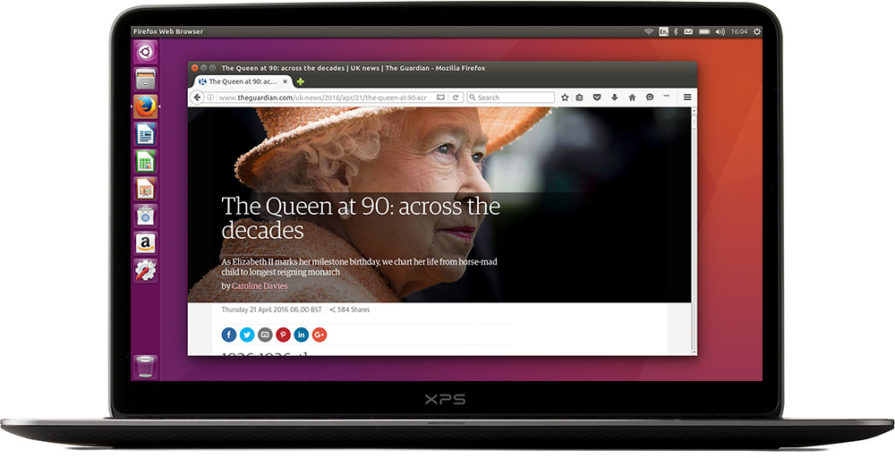
Chris and Peter showed the desktops of Linux Mint: https://linuxmint.com
and Linux Zorin, https://zorin.com/os/
both of which look like Windows. Chris demonstrated how to install a game using the software manager, and how Firefox on Linux looks just like Firefox on Windows. However both Chris and Peter still use Windows on their main PCs

Dedicated uses for Linux:
Many Linux distros are designed for low specification and old hardware. Chris has a netbook which struggled with Windows 7, so she installed Mint and used it for e-mails and browsing when travelling (this was before the days of smart phones.) Linux can be run off a thumb drive and is very fast to install on a PC, e.g. we were able to determine that the hardware of a member’s laptop which was in a complete mess and almost unusable under Windows was fine by installing Linux in a matter of minutes. Old PCs loaded with Linux can be turned into dedicated security systems for your home, a machine for torrenting videos, a media player attached to your old TV, a PC for browsing and perhaps playing a game or two. They are also used with special versions of Linux as educational machines, especially in third world countries.. e.g. Emmabuntüs: https://emmabuntus.org/emmabuntus-linux-hidden-gem/

If you want to carry your PC around on a thumb drive (just plug it into the USB port of any laptop or desktop and boot from there) try one of these distros: https://helpdeskgeek.com/linux-tips/the-best-portable-linux-distributions/
…or if you have an old PC which you really don’t want to throw away try one of these: https://www.makeuseof.com/tag/6-lightweight-linux-distributions-give-pc-lease-life/
