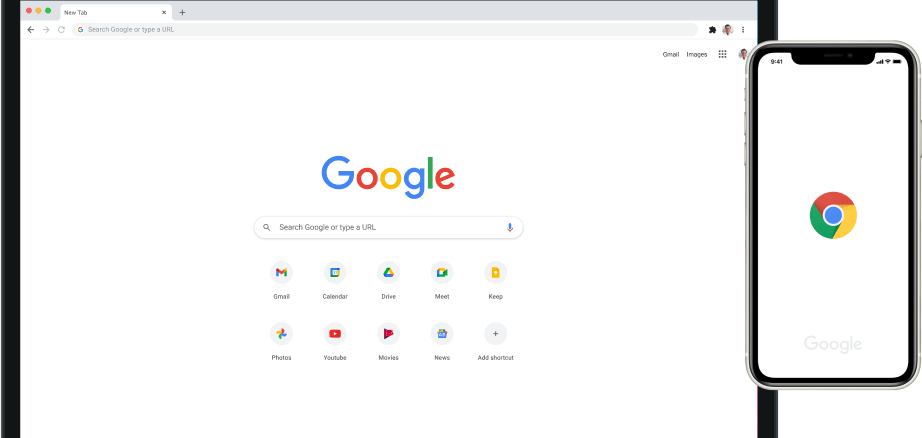
On Thursday 29th September we looked at the latest version of the Google Chrome browser for Windows (Desktop) and Android phone, emphasising new features.
Google Chrome Browser on the Windows Desktop
How to find out if you are up to date: Kebab menu / Help / About
The latest version on Oct 30th 2022 was Search engine Google Chrome Version 106.0.5249.62 (Official Build) (64-bit)
Customise Chrome: Click the little pen at the bottom right of the home screen.
- Background: Plain or images
- Shortcuts: most visited or ones you choose
- Colour and theme
Integration of Google Lens: Right-click on an image and click Search Image with Google Lens from the drop-down menu. Options in the sidebar are “Search, Text (extracts the text) and Translate
Reading PDFs: Chrome now includes a Presentation feature from the kebab menu top right while viewing a PDF in the browser. This is full screen, without distractions and you can navigate with arrow Keys.
Browsing History: In addition to List, there’s the Jourmeys option . Chrome brings together the pages you’ve visited about a given topic, and makes it easy to pick up where you left off ( From the kebab menu, top right, click History/ History)
Chrome Actions : Manage Chrome by typing actions into the address bar. The Chrome address bar also predicts when you could benefit from a Chrome Action based on the words that have been typed. e.g.
- “Manage settings”
- “Customize Chrome”
- “View your Chrome history”
- “Manage accessibility settings”
- “Share this tab”
- “Play Chrome Dino game”
e.g. In the address bar start typing in View Chrome….and a drop down list of possible actions appears…
Right-click to search for highlighted text: Highlight a word or phrase then and right-click to Search Google For (this feature seems to be available in other browsers)
Chrome Keyboard Shortcuts:
https://support.google.com/chrome/answer/157179?hl=en&co=GENIE.Platform%3DDesktop
F11 is useful to go full screen!
Blocking advertisements:
You have to add an “extension” in order to get rid of annoying advertisements on web pages.
A recommended one is AdBlock Plus available from the Google Play Store
To Sync or not to sync?:
https://support.google.com/chrome/answer/185277?hl=en&co=GENIE.Platform%3DDesktop
When you sync. You can find and update your synced info on all your devices, like bookmarks, history, passwords, and other settings. You can sign in automatically to Gmail, YouTube, Search, and other Google services. If you’re signed in before sync is turned on, you’ll stay signed in.
Chrome Browser on Android :
The cut down browser on an Android home screen is not the full Chrome Browser. This is installed separately and has added features which you can access by tapping on the kebab menu, top right
..History / Downloads/ Bookmarks / Recent Tabs / Desktop site/ … The little square, sideways smiley icon next to the kebab menu shows browser tabs as thumbnails …some from way.. back!
It also supplies Chrome Widgets . Press and hold Chrome Browser icon to see and install the widgets on the home screen.
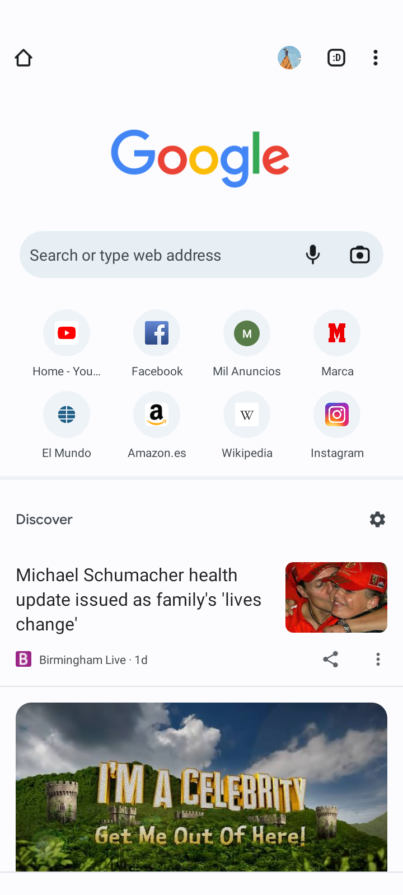
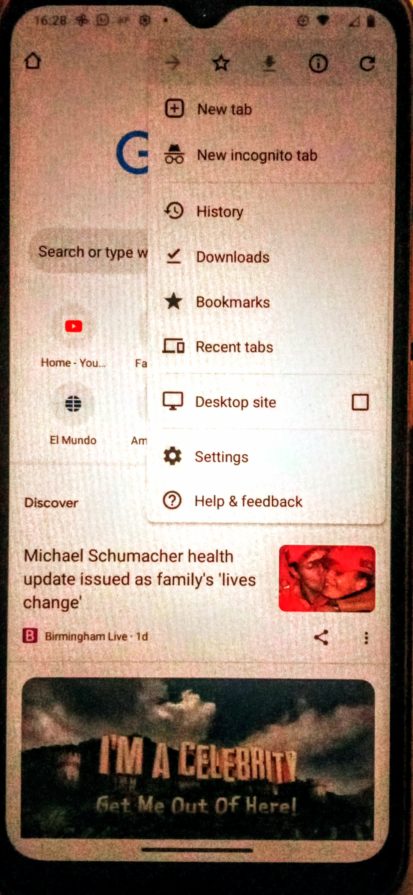
Chris Betterton-Jones – Knowledge junkie
