Decorating messages – or adding a bit of make-up!
Messages in Internet messaging apps such as WhatsApp, Telegram and Facebook can be enhanced (if that’s the word) by using emoticons, emojis, animated GIFs, stickers and images. These are all visual elements which can be pasted in from an on-screen menu and there are huge online resources covering more topics than you can think of, but they behave differently. On May 4th we looked at these in WhatsApp and how to “beautify” Gmail e-mails.
Emoticons: are made of alphanumeric characters, such as one could type in from the keyboard – though the characters might be from other languages!
(•‿•) ͡° ͜ʖ ͡ – (-_-) zzZ ( ͡° ͜ʖ ͡° ) (◑‿◐)
Emojis: Act like alphanumerical characters when you include them in the text – see the previous presentation about emojis. https://javeacomputerclub.com/2023/03/23/emojis-what-are-they-who-makes-them-and-what-do-they-mean/
😂
Stickers : are SVG images – Scalable Vector Graphics. These are two-dimensional graphics with support for interactivity and animation. You can insert a sticker into a conversation but you can’t put any text with it…It’s just there, a sticker image which can be animated and have a transparent background. It looks like an image but behaves differently. You can download stickers from the Internet or make your own from photos or other stickers using an App such as Sticker Maker (This works well, but the animated advertisements are way….tooo long)
Animated GIFs: GIF stands for Graphics Interchange Format. It has been around for a while and was designed for relatively basic images. Each file can contain 256 colours. GIF files also allow images or frames to be combined creating basic, soundless animations that loop continuously. You can make your own GIFs from images or video clips by uploading them to online sites such as https://imgflip.com/gif-maker
WhatsApp converts the GIFs into MP4 (Movie files) and you have to click on a play button to make them go. However, in the same way that you can add a caption to an image in WhatsApp, captions can be added to animated GIFs.
How do you get access to these things to use in messages?
With WhatsApp on a phone, you tap the smiley icon next to where it says “Message” or “Type a message”
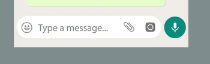
This then presents a selection of emoticons for you to choose from:
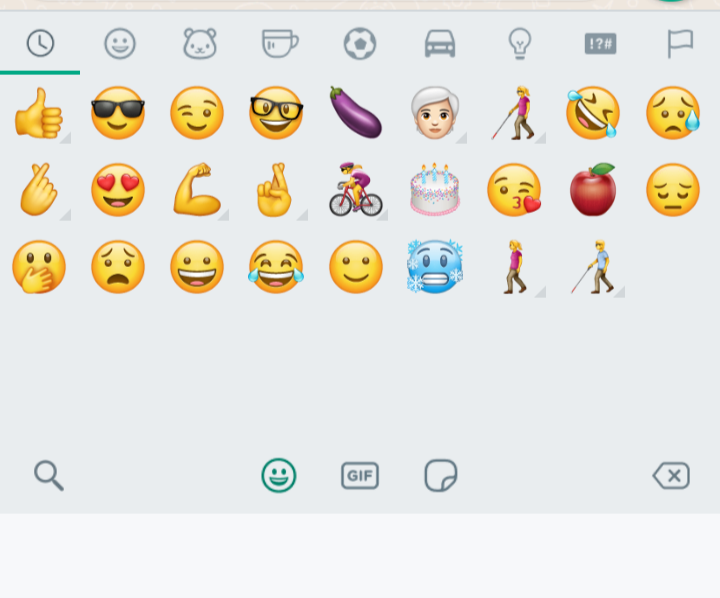
At the bottom of this screen are three small icons representing from left to right: emojis, Gifs and stickers (it mostly shows those you have used).
The plus icon on the right loads additional GIF or stickers packs which can be downloaded. You can also search for additional animated GIFs using the magnifying glass. WhatsApp uses a service called Giphy . e.g. searching for Boris Johnson will return a number of animations of Britain’s ex-prime-minister.
However:
If you tap your keyboard to start a message on Android phones, the Google keyboard pops up. This has its own add-on menu including access to stickers, gifs, emojis, emoticons and much more. It sits above the onscreen keyboard and behaves differently from the WhatsApp menu!
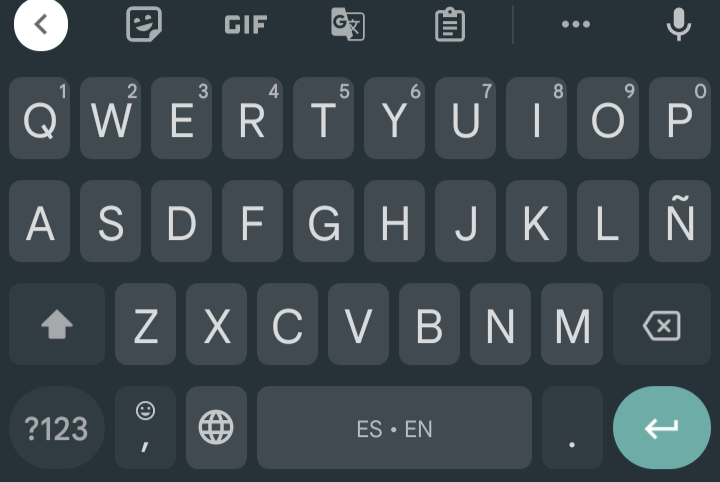
WhatsApp desktop /WhatsApp web on a PC doesn’t have all the capabilities of the app on the phone. It searches GIFs via Tenor (Giphy seems to have a better selection!) and stickers are only those you have used.
Tarting up an e-mail
The Jávea Computer Club’s newsletters are attractively formatted and are created from the Club’s website content by a service called “Mail Poet”. A similar service, “Mail Chimp” https://mailchimp.com/en/?currency=EUR can be used by individuals. However, this is aimed at marketing, as are free e-mail templates such as those created by Unilayer https://unlayer.com/templates
However, you can make Gmail e-mails more attractive by choosing fonts and font colours, adding images, animated GIFs and emojis using the formatting menu at the bottom next to the Send button.
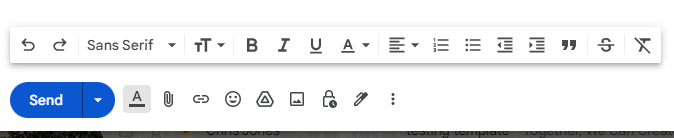
To add an emoji: click on the Emoji face in the menu and a drop-down selection will appear
To add an animated GIF – find the GIF on the Internet and Read this article!
https://www.delivra.com/resources/blog/everything-need-know-adding-gifs-email
There are many libraries of GIFs e.g. :
and some specialist sites like this for birthdays: https://bestanimations.com/Holidays/Birthday/Birthday.html
You can put emojis into the subject line. Right-click in the subject line to enter emojis and symbols.
Gmail Templates:
You can create a template from a gmail e-mail
With Gmail open in a browser (not a phone app) open a blank e-mail and create a layout with the font size, style and colour you like, a subject line, and perhaps images and animated GIFs. Then click on the three vertical dots at the bottom of the message / Options and click on Templates / Save Draft as a Template and give it a name.
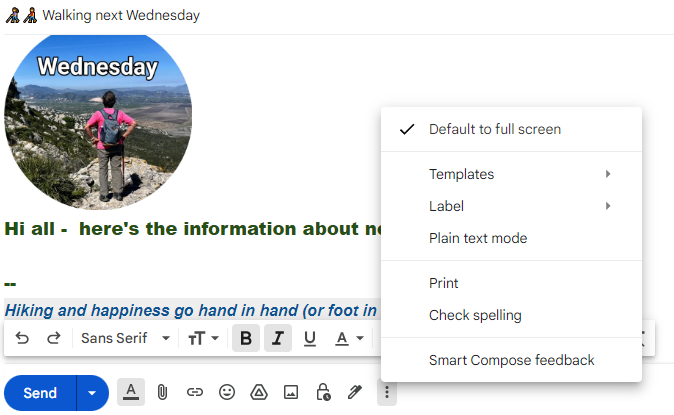
You can create several templates for different purposes and thereafter you can Insert a template from the options (three dots) menu.
These templates cannot be used from a phone App.
Gmail Signatures
To create customised signatures for your e-mails: With Gmail open in the browser click on the Settings cog-wheel (top right of the screen) / All Settings / General, then scroll down to Signatures.
Here you can create a number of formatted signatures for insertion at the bottom of your e-mails. Most people use a saying or quote that they like. You can set one as the default signature – which will be sent with every e-mail you send, or leave yourself to make the choice before you click on send. You might like to have different types of signatures for friends and bank managers!
Remember to click on Save Changes at the bottom when finished!
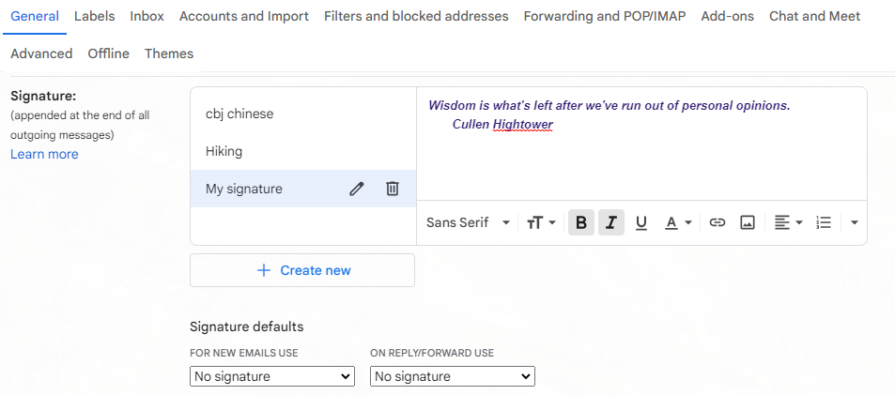
Chris Betterton-Jones – Knowledge Junkie
