Last Thursday, 9 November, we examined the different options for receiving UK TV in Spain. These boil down to two: Satellite (with a dish on your roof or in the garden) or IPTV (Internet Protocol TV) – i.e. TV over your Internet connection. Each has advantages and disadvantages: https://freetvspain.com/best-way-to-get-uk-english-tv-in-spain/
A quick survey of Club members showed that most have satellite installations.
- High upfront installation costs
- Reception is affected by bad weather and your location in Spain.
- Don’t need an Internet connection to function
- Do not need a subscription for free-to-air channels which include international news channels.
- BBC has closed its Standard definition channels so users need to use HD channels which may be more difficult to receive.
Many members have FreeSat (i.e. receive the free-to-air UK channels via satellite). Some have Sky subscriptions for extra content – though the full package can be very expensive, especially if your bundle includes sports and movies. Receiving Sky in Spain is actually a breach of your contract agreement with them, and they can cut you off if they find out you are not in the UK.
- Some Skyboxes with recording hard drives offer a catch-up facility
- You may need VPN (Virtual Private Network) software installed in a router to connect the satellite receiver to the Internet for additional features. Both FreeSat and Sky’s Internet services are designed to work only within the UK and are blocked if accessed from overseas.
IPTV – TV via the Internet
- A fibreoptic broadband connection to the Internet is best since it is fast and can handle high-definition content. It is also less prone to interference and drop-outs than wireless “Wimax” connections which can be affected by bad weather.
- Watching TV via an Internet connection can be as simple as watching a YouTube live stream of a news channel (e.g. Sky News, CBS, Aljazeera, France 24) on a smart TV, smartphone or PC though most UK TV channels are not streamed this way.
- If you can connect a Satellite receiver or Smart TV to the Internet via a router configured to appear to be in the UK using VPN software, then the receiver and/or TV’s content provided through the Internet behaves as if it were in the UK.
- There are many IPTV apps for smartphones PCs, and Internet media players such as the Amazon Firestick and Smart TVs which provide (sometimes free) streams of UK TV and streams from all over the world. However, these vary in stability and some need subscriptions and a VPN.
- The most stable option is to use a MagBox. This is a small computer loaded with a Linux operating system and a “front end ” user interface designed specifically to manage and navigate a streaming service. The box is plugged into a free HDMI port of a TV and connects to the Internet via the broadband connection in your house. (both WiFi and ethernet cable). The latest models handle High-definition 4k content.
- It is important to note that companies which stream digital content for profit without the legal right to do so are in breach of the law. One such operation was recently busted in Spain. (Note: local authorities are most interested when streaming services compete with legitimate National broadcasters in the realm of sports) https://www.surinenglish.com/spain/eight-arrested-connection-with-illegal-distribution-television-20231103173158-nt.html Local Internet Service providers no longer promote UK IPTV from their products but outsource it to smaller businesses.
Club members were treated to a demonstration of a MagBox configured to connect to the premium package of UK-based streaming service. This package included both free-to-air and subscription TV channels as well as many international channels, Catch-Up TV, Radio and Video on Demand, including a library of movies.

The Magbox interface was easy to navigate and comprehensive. The system includes the ability to record to a connected USB memory stick or drive. This image shows a screen of the recordings menu.

Members were also shown an Amazon Firestick and the BeeTV app. The Amazon Firestick comes front-loaded with free and subscription streaming apps such as YouTube and Netflix. However, the Bee TV app can be installed on the stick which plugs into a free HDMI port on your TV. Like the Magbox it connects to the Internet using your home broadband network. BeeTV is in partnership with media websites which it crawls to look for the content based on search parameters entered by the user.
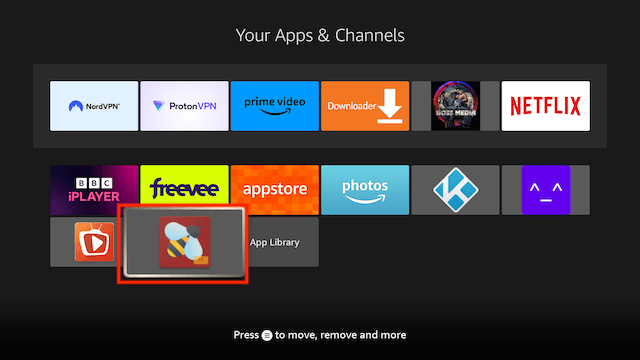
Chris Betterton-Jones – knowledge junkie
