
On Thursday 15th November we looked at new TV technologies and how they might impact your choice of a new TV- which seem to be very cheap these days.
First – Why a smart TV? Why not a dumb one? What is a Smart TV anyway ?
Dumb TVs are on their way out – Here’s why: https://www.tomsguide.com/features/dumb-tvs-heres-why-you-cant-find-them-anymore … basically : “it’s cheaper and more profitable for TV makers to simply include a smart platform with every TV they ship out. It’s actually a major reason why TVs have become so much cheaper in the last decade — with a smart platform, TV makers can sell the hardware at cost or even take a small loss, but in the end make money through the advertising that shows up on the homescreen.”
What is a Smart TV? https://www.lifewire.com/what-is-a-smart-tv-4140172 In a nutshell, a smart TV connects directly to the internet and incorporates an operating system/platform that lets you access, manage, and view online and network-based media content like YouTube, Netflix or Amazon Prime without the need to use an additional device such as a Fire Stick.
Here are some things to make a checklist about.
- What are you using it for? Home Cinema, Gaming, General TV? – Gaming requires a fast refresh rate for smoother motion handling. The standard for most TVs is 60Hz, but gaming TVs have 120Hz .
- What is the main source of your TV? – Satellite, Streaming, Terrestrial ? What connections will you need? How will you connect it to the Internet? – a network cable is better than WiFi.
- Where are you watching it? : Lounge, bedroom, kitchen, darkened room, bright room.
- What size screen? The recommended viewing distance is 1.5 to 2 times the diagonal of the TV screen. So to view an enormous screen, you’ll need an enormous room!
- What type of support will be suitable for your furniture? You may have to get a new TV stand or use a bracket if the TV’s feet are too far apart for your furniture.
- Is sound important? People often recommend adding a soundbar for better quality sound. Cinefiles will go for a Dolby Atmos surround sound HiFi Amp and speakers.
- Will you be connecting a number of devices ? – Satellite box, Blu Ray7 Player, Hi Fi Amp, Soundbar? Check the TVs connectors.
- How much are you willing to pay ? Good brand 55 inch TVs range from around €300 to €3000, depending on the technology and features.
- Check your specifications and go to a showroom to look at different TVs. Ask the salespeople to run through the settings especially the display settings which can be adjusted to suit your tastes for different types of content (Note: many TVs adjust brightness automatically depending upon the brightness of the room)
- Purchasing locally is the safest bet rather than buying online.
Screens
See this article for details: https://www.wired.com/story/how-to-buy-the-right-tv
4K TVs have about four times the number of pixels as High Definition 1080p screens, – This is now becoming the standard.
HDR: High Dynamic Range, more commonly called HDR, is now also standard on new TVs allowing you to see a wider range of highlights, contrast, and even more lifelike colours on supported movies and TV shows. There are different competing technologies however, such as Dolby Vision and HDR10.
There are two main types of TV panel that you need to know about if you’re buying a new model: LED (QLED, MINILED), and OLED. (Note LED stands for Light emitting diode.)
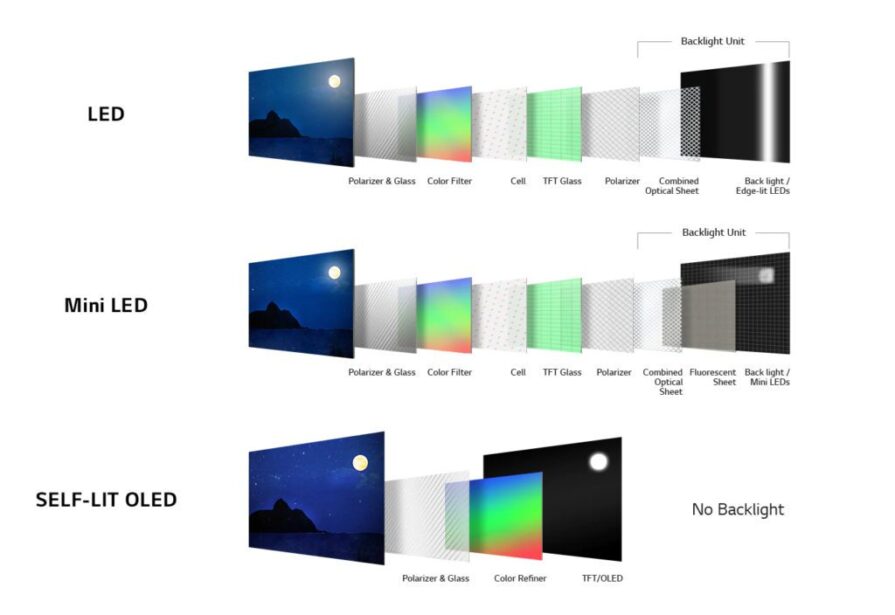
OLED is short for organic light-emitting diode. In an OLED panel, each pixel provides its own light source. The pixels also have thin layers of organic material in them, which light up when electricity is applied. The pixels include a red, green or blue colour filter. These pixels allow OLEDs to produce accurate and consistent colours across a screen. For: Pure blacks, accurate colours, thin screen. Against: Price – expensive! Best viewed in a darkened room, prone to “burn in” with static images, though this is not likely with normal use: https://www.cnet.com/tech/home-entertainment/oled-burn-in-what-you-need-to-know-for-tvs-phones-and-more/
LED (Backlit) TVs These use a backlight (and sometimes several backlights) to light up pixels on the screen: For: Price (cheaper than OLED), Image quality in higher range models approach that of OLED Against; Halo effect, screen thickness. There are several variations:
Basic LED, These are the cheapest TVs and have the lowest power consumption (e.g. energy rating E). All TVs which use backlighting produce a “halo” effect around bright objects on the screen to a greater or lesser extent, and this is most pronounced in the cheapest TVs. The colours are less saturated in basic LED TVs than shown in the more expensive technologies.
Samsung Crystal Crystal UHD stands for Ultra High Definition, otherwise known as Ultra HD or UHD. Crystal UHD TVs use LCD technology to produce 4K resolution and above (3840×2160 pixels).
Samsung’s Quantum-dot light-emitting diode (QLED) has an extra layer between the backlight and the pixels that improves the colour of the display. The dots are different sizes, with each size corresponding to a colour. The result is a more saturated colour than a traditional LED LCD TV and closer to what an OLED produces. These models are very good for brightly lit rooms. Energy rating G. Prices: Middle of the range upwards.
MiniLED uses smaller chips to produce the backlighting, giving more control over lighting levels. Saturated colours for QLEDS which also work well in bright rooms. https://edition.cnn.com/cnn-underscored/electronics/qled-vs-oled see also: https://howbigg.com/blog/qled-vs-oled
Audio considerations
Most TVs produce adequate sound for casual viewing, but for movies or music you’d appreciate the greater depth of sound provided by a SoundBar or external amplifier and speakers. Modern TV connections for audio out are all digital. Some soundbars can handle Dolby Atmos 3D sound by bouncing sound off the ceiling. https://www.soundguys.com/what-is-dolby-atmos-25191/
HDMI ARC : Without ARC, audio can only travel in one direction along the HDMI cable. An HDMI ARC port is both an audio input and output. The primary use case for the return channel is when the TV receives or produces the video and audio stream instead of the other equipment. A typical case is running an app like Netflix on a smart TV, but you want the audio playback handled by your other equipment, not the TV. Without ARC, the TV’s audio output must be routed back to the amplifier using a separate cable. HDMI ARC and its newer cousin eARC are necessary for Dolby Atmos sound.
Optical Out: Optical cables (also called TOSLINK) carry digital audio between devices in much the same way as a wired coax connection, using light to represent the binary data instead of electrical voltage levels. These are preferred in most applications for stereo as they provide electrical isolation between devices, and they can also carry up to eight audio channels in multichannel applications. Dolby Atmos sound is not supported by Optical Out.
Here’s a link to Tom’s guide for the best TVs this year : https://www.tomsguide.com/us/best-tvs,review-2224.html
Chris Betterton-Jones – Knowledge junkie
