
Most people use Spotify to stream their music –
However, you have to sign up for an account to use it and a Premium (paid subscription) account to listen without adverts and to be able to download tracks. https://support.spotify.com/us/article/listen-offline/
On Premium, you can download albums, playlists, and podcasts.
On free version, you can only download podcasts.
You can download as many as 10,000 tracks on each of up to 5 different devices.
You need to go online at least once every 30 days to keep your downloads. This is so Spotify can collect play data to compensate artists
Spotify pays artists – but not much unless you are really successful!
In the case of Spotify, the amount an artist can expect to receive lies between $0.003 to $0.005 per stream. That’s roughly equivalent to a 70/30 split between the rights holders with 70% and the platform with 30%. Artists get $4000 for each million streams. Nov 3, 2023
Still, if you can boost the number of streams this could be a nice little earner, and people are not averse to gaming the payments system by uploading white noise, birdsong etc and playing it on a loop!
https://edition.cnn.com/2023/11/22/tech/spotify-slashes-royalties-functional-noise/index.html
There are websites and apps to enable you to download Spotify tracks for free: https://spotifydown.com – but these have downsides…like ads.
An alternative is to use YouTube which is now a major competitor with an equally large library of music, and its free version is more flexible. see: https://www.digitaltrends.com/home-theater/spotify-vs-youtube-music/ and https://www.androidauthority.com/youtube-music-vs-spotify-1120611/
YouTube has two music sites – YouTube (video) https://www.youtube.com and YouTube Music. https://music.youtube.com . Both are freely accessible and paid for by advertising. To share tracks you need to have a Google (gmail) account, and can listen/view without adverts and download tracks and videos if you subscribe to a premium account.
The content is similar though the presentation is different and there are Apps for all platforms.
YouTube shows users’ comments, and how many views the video has had and gives access to related videos of interviews and documentaries.
YouTube music creates musical playlists based on streams you have listened to or “liked” in any YouTube app and gives the option of displaying song lyrics in a sidebar.
Both have compilations, music videos (a plus over Spotify) and playlists made by fans though they are organised differently.
With the YouTube Music app, we’ve built a dedicated music streaming experience that delivers over 100 million official songs, along with an extensive catalogue of live performances, music videos, remixes, podcasts, and hard-to-find music that you often can’t get anywhere else.
Technically speaking, Spotify offers better sound quality than YouTube Music. For their free versions, YouTube Music’s maximum streaming quality is 128kbp, while Spotify’s is 160kbps (it maxes out at 128kbps if using the web player)
Searching
With YouTube you can search by voice both on a PC and phone, but you need to type to search YouTube Music on a PC. Interestingly, you can search by humming a tune into the YouTube App on some Android phones. Tap the microphone next to the search bar then tap on Song, and hum (or whistle) away .
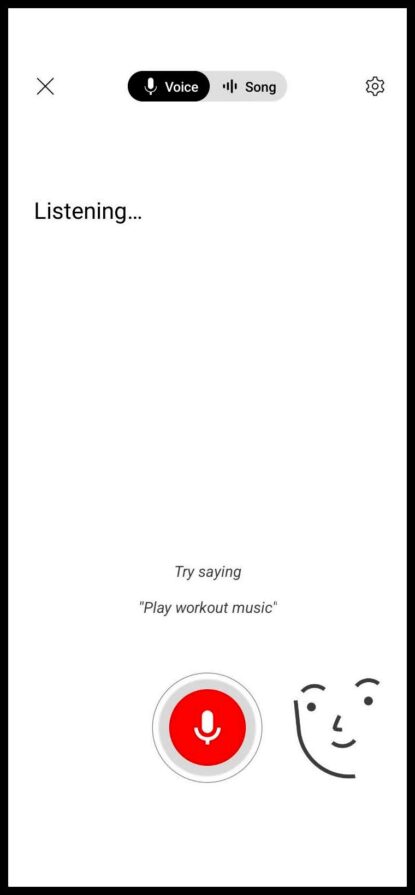
Chris whistled Morricone’s theme from the film the Good, the Bad and the Ugly and it worked. High among the results was this great performance by the Danish National Symphony orchestra: https://youtu.be/enuOArEfqGo?si=QwgX_uRIWoYCPMxM
Downloading
There are many free apps for downloading video and music streams to save as files. https://www.techradar.com/best/youtube-to-mp3-converter
Chris uses 4KVideo Downloader https://www.4kdownload.com/-53 and it’s stablemate 4KYouTube to MP3 https://www.4kdownload.com/products/youtubetomp3-72 These can download tracks from YouTube, SoundCloud, Bilibili, Niconico, Facebook, Vimeo, Twitch, and many other services. The free versions allow 15 downloads a day. A Club member recommended ClipGrab : which seems to be very easy to use. https://www.techradar.com/reviews/clipgrab
They all work in a similar way. You click on the “Share” button to display the link to the music on the web, then copy and paste the link into the downloading app which offers the quality and file type (MP3 for music).

If the MP3 files are stored on a smartphone they can easily be played in a car, speakers or on a Smart TV – ( perhaps with a Hi Fi amplifier attached) using Bluetooth. This article describes how to connect to Samsung’s “Music wall” https://www.samsung.com/au/support/tv-audio-video/play-music-phone-through-speaker/ Once paired, to play music from your smartphone, choose the TV as the BluTooth device you would like to connect to and the TV player will start automatically. Music players such as Pulsar https://rhmsoft.com/pulsar/ can be configured to start playing where they left off as soon as the phone connects to a BluTooth device ( such as a car radio) …of course you can cast your live YouTube stream directly to a Smart TV (PCs are not so clever about doing this!)
Chris Betterton-Jones Knowledge junkie
