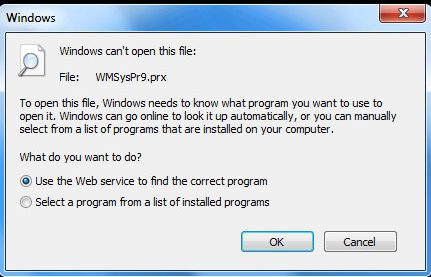
What to do when someone sends you an important file that you cannot read for some reason.
On 8th September Peter Bayliss recapped on how files work on your Windows PC and how to use online tools to convert, edit or open them to make them readable. Here are the website links mentioned.
File Explorer
The program for managing files in Windows is File Explorer.
From the View Menu, you can change the icon size and details displayed for all files in the selected folder.
From View > Show you can also set whether the file extensions are displayed.
The file extensions are used to tell Windows which program to use, to open the file.
The table below shows some of the extensions in use for different types of files:
| File type | File extension |
|---|---|
| Image | .bmp .eps .gif .jpg .pict .png .psd .tif |
| Text | .asc .doc .docx .rtf .msg .txt .wpd .wps |
| Video | .avi .mp4 .mpg .mov .wmv |
| Compressed | .arc .arj .gz .hqx .rar .sit .tar .z .zip |
| Program | .bat .com .exe |
| Sound | aac .au .mid .mp3 .ra .snd .wma .wav |
So if a video file for example is stored as a .mov file, the file will contain different information than if the same video was stored as a .mp4 file.
File converters are available to convert one format to another. Since this sort of conversion is not normally frequently required, it can be a good idea to bookmark online websites that do the conversion.
Online Conversion Suites
Care should be taken however, as many file conversion websites that come high in the Google rankings, often use excessive advertising tactics, including links to dubious websites. Some online sites require registration, some are very limited without payment. Some may contain malware
The following two websites however, are not only light on external links, they also have a good range of conversion tools which work easily and efficiently.
https://123apps.com/
https://www.online-convert.com/
I recommend bookmaking these sites.
Both of these sites have a number of useful tools available including
- Document conversion including PDFs and e-book.
- PDF convert to/from other formats, split and merge
- Merge, crop rotate Videos
- Audio file editing
- Uncompress archive folders
- Change program formats of all types of files to make them readable on your devices.
Some Other useful web tools
Web page to plain text
Send large files
Allows files up to 2GB to be sent to another email address. NB Gmail limit is 25MB
Remove image background.
Powerful Image editor to select people and erase the background.
YouTube
Although there are online downloaders for YouTube, the following two downloadable programs are fast, safe and easy to use:
- 4K Video Downloader
- 4K YouTube to MP3
available from https://www.4kdownload.com/
