On Thursday, May 30th, we looked at the task of buying a new laptop in 2024. There are so many models at so many prices … what would be the best buy?
Firstly, It’s useful to note down some criteria which will guide your choice:
- What do you need it for?
- General stuff (word-processing Internet browsing and e-mails)?
- Video editing or gaming? – you will need more power for this.
- Travelling? You may wish to buy a light-weight machine
- What is your budget? Really cheap may mean cheap and nasty. Paying thousands may be over the top for what you want to do.
- New or refurbished? There are many, good refurbished laptops out there – but be aware they are second-hand, and won’t have the same guarantees as a new one from the manufacturer.
- Windows 10 or 11 or Mac or other – (Chromebook, Linux)? Windows 10 support will end at the end of 2025, so it makes sense to buy a Windows 11 laptop now – unless you are willing to make the leap (and pay the price premium) to get a Mac. Chromebooks are cheap and useful for lightweight general tasks , but limited if you need to use desktop apps. Linux is a great alternative – but may not have the drivers for new hardware. It might be an idea to install Linux on your old Laptop, because it’s likely to breathe new life into your old machine!
- Will you want to use your old software? – check if it’s available and compatible with Windows 11 etc. You may need an external DVD drive to install it. New laptops don’t have such drives built in any more!
- Which brand? It’s safer to buy a branded machine. Although different makes have similar components inside, the build quality may vary and it’s safer to buy a well-known brand rather than a cheaper no-name, and you’ll be assured of the warranty.
Decide on your Specification. This will be based on what you want to use the laptop for
- Screen sizes – range from 13 inches to 17 and above. A15 inch (diagonal) is fine for general use, and not too big if you need to pack the laptop for travelling.
- Screen technology, brightness and resolution? Brightness (measured in NITS) may be important in Spain where the laptop is competing with the sun!
- Processor – Intel or AMD Ryzen? Both are good. Ryzen is slightly cheaper. The importance is how the processor, motherboard and RAM work together.
- Storage – how much? Choose a Solid State Drive (SSD) to store the operating system and data. A small one 256 GB is fine unless you want to store loads of photos and videos in which case pay more for a 500GB or Terabyte. Remember there’s always the option of external storage!
- Ram – How much? For regular tasks 8GB is plenty. You’ll need more for gaming and video editing.
- Battery life – this will be important if you travel and use the laptop in wild places where there’s no power.
- Weight – a factor to consider if you travel a lot.
- Ports – how many connectors (ports)? It depends upon what you want to connect the laptop to… a printer, phone? external storage? another screen?
- Keyboard: Check you have the correct language layout, and that the keys are nicely spaced (there’s always the option for an external keyboard – something to keep in view if you spill coffee over the laptop!)
- Touch screen: Do you need this? (It seems to have gone out of fashion recently…)
- Tablet mode: A laptop which doubles up as a tablet. This adds to the price of course.)
Googling “Best Laptop for Everyday use UK” throws up a number of review articles. e.g https://uk.bestreviews.guide/Budget-Laptops
https://www.techradar.com/news/mobile-computing/laptops/best-laptops-1304361
…with very little overlap in the selections.
Using Google Shopping https://shopping.google.com and selecting Dell 15 inch as the brand, at a price point of less than 500 pounds, we found a model which looked good, but it had a Czech + Slovak keyboard and was sourced from Ropere.com https://www.ropere.com/en a company based in Prague Czechia which seems to deal in all types of electric stuff “for your projects”.
Searching Amazon.uk and typing just “Laptop” in the search bar threw up a very cheap laptop with the brand name “Lapbook” ! Reviews revealed why it was so cheap. However, using the filters in the bar on the left to select Dell, enabled Chris to find a model with a good discount – probably because it was launched in 2022..? It had fairly good reviews. Time to check out detailed reviews and see what the pluses and minuses are before making a decision.
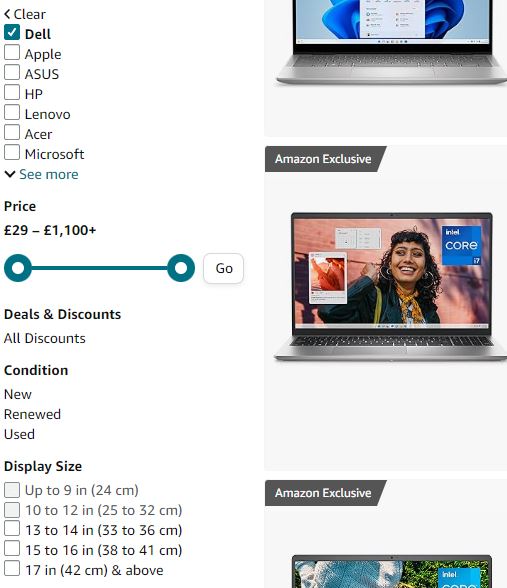
Chris Betterton-Jones – Knowledge junkie
