
On Thursday March 14th we played around with some tools to improve (or at least change) photos with a few clicks or (on a phone) taps. Quite a few members still use cameras to take photos – not just their phones.
First we looked at Windows Photos, which is built in to Windows 10 and 11. It has a minimalist main menu of icons behind which are : Editing tools, Rotate, delete, Add to favourites, print, One Drive, Create a video and (from the kebab menu of three horozontal dots) a drop down list of other options such as Save , resize and copy.

The editing tools are standard: Crop, Adjustment, Filter, Markup and Erase. One annoyance being that some tools are shown in a side panel, while others (e.g. Markup) are displayed below.
We then looked at Picasa – photo management software for Windows from Google which is no longer supported. However it is still available for download: https://picasa.en.uptodown.com/windows/download It is fast and can find images on your PC which you had long forgotten about. Chris explained how to create an album of photos which were lurking in different folders.
She also demonstrated how to stitch photos together to make a panorama using Microsoft ICE. This has been discontinued by Microsoft but is available for download from Softonic : https://microsoft-image-composite-editor-64bits.en.softonic.com
She then uploaded some photos to Google photos, demonstrated how to edit them there and how to make albums with text to share on-line. Here’s an example which includes a video clip with sound: https://photos.app.goo.gl/1yw6jEhs33qcWJuz9
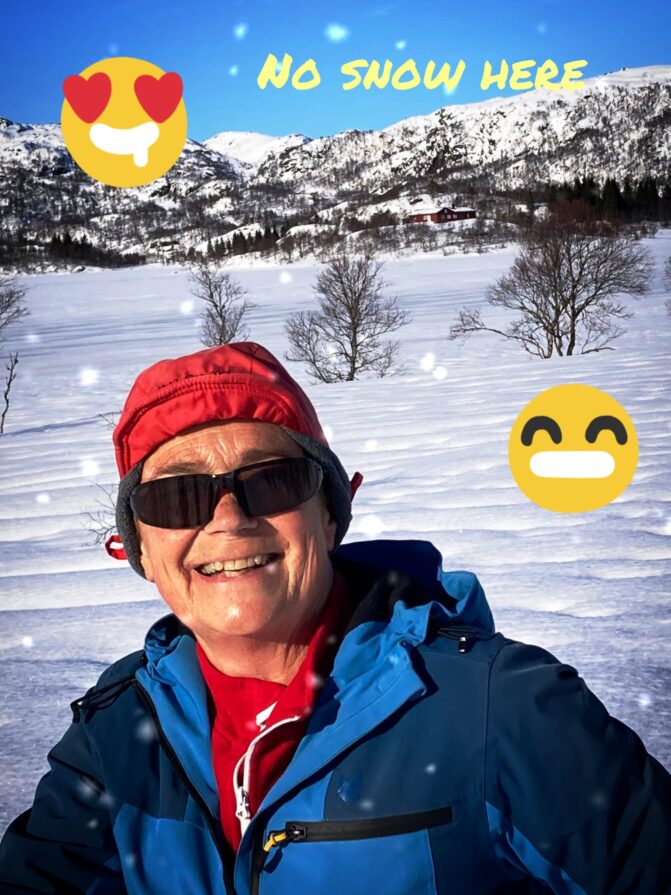
We played with “Inshot” https://inshot.com – an Android and iPhone app for video and image editing. In addition to the usual filters you can add effects like snow, rain, and lightning, emoji stickers and text.
We found an app called “Background Eraser” to erase backgrounds from photos.
For Android: https://play.google.com/store/apps/details?id=photoeditor.cutout.backgrounderaser&hl=en&gl=US&pli=1
For iPhone: https://apps.apple.com/us/app/background-eraser-superimpose/id815072622
Then looked at free to use on-line Image editing tools: https://www.cyberlink.com/blog/photo-editing-best-software/327/best-free-photo-editors-windows Chris used Pixlr Express https://pixlr.com/express/ to remove the background from a photo….and (later, after the session) insert a new one!


