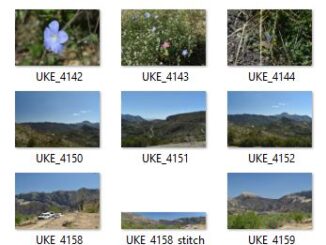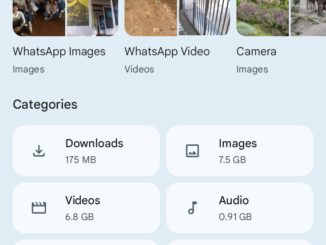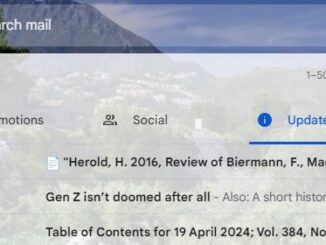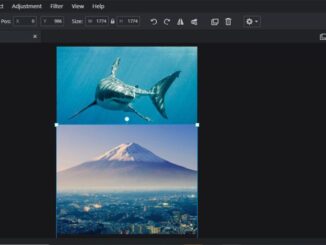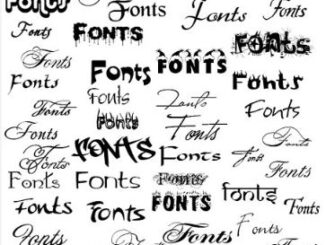Notes for Presentations in 2024

PresentationPost
Free Smartphone camera apps
On Thursday, May 2nd we looked for free camera apps for smartphones. How do we know if they are legit? It’s best to get them from the Google Playstore (Android) or Apple’s App store (iPhone) […]