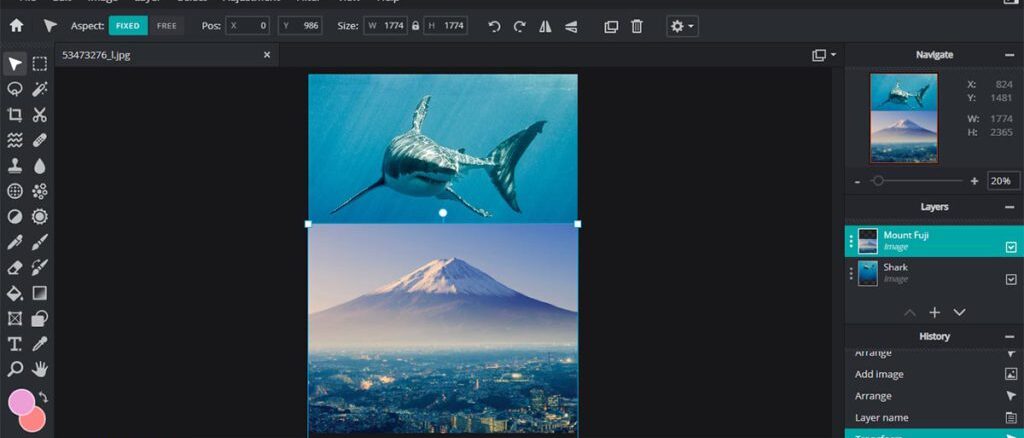
On Thursday 21st March we took a look at both the mobile smartphone and online photo editor PIXLR. This editor is free to use though you can only use the AI tools for a limited number of times and there are saves are limited to three a day. There are several subscription tiers which get rid of advertisements and unlock more AI, templates, saves, fonts etc. Pixlr has a YouTube channel which includes tutorials for its application suite. https://www.youtube.com/@PixlrSuite
The app is available for iPhone and Android: https://pixlr.com/mobile/
Here is what the app start screen looks like. There are 4 options, Camera, photos, collage and templates.

The camera option enables the user to change the colour balance, saturation and pixelation when taking a photo.
photos opens an image editing window giving access to images on Google Drive, Google Photos, all the images stored on your device and other connected cloud storage (such as Dropbox). There’s a variety of editing tools, brushes, filters, borders, stickers and a text tool.
Collage invites you to choose pictures from your local and cloud storage to create photo collages. The App offers a number of collage templates and slider tools for sizing, rounding images and colouring the borders.
Templates provides templates for greeting cards, posters, web-site images etc.
The online suite of PIXLR applications includes five main apps.
https://pixlr.com/suite/ These are all free to play around with. The Pixlr Image Editor has a range of advanced tools. It manages layers and masks an undo history. Online reviews recommend it as suitable for quick photo editing, though professional designers may need more tools.

Using PIXLR designer, Chris quickly created a collage with some photos of butterflies:

She then used used the Background remover on three family portrait photos and placed the portraits as layers over a background thus combining four photos to create a composite image. It seemed to work very well. We played around with some of the AI tools which gave weird results! Obviously some practice is required to get the hang of all this! This video shows how the AI tools are supposed to work!
Chris Betterton-Jones – Knowledge junkie
