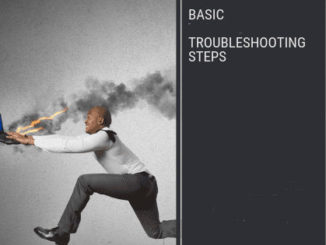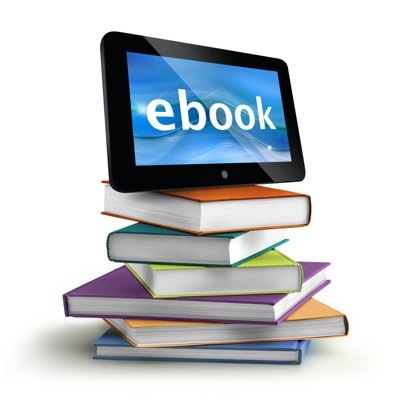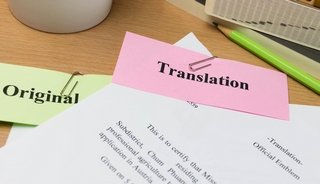Notes for Presentations in 2019

Presentations 2019
Best Viral videos – a selection for Christmas
Chris B-J scours the internet for clever, funny and just plain eye boggling video clips. Click on the pop out arrow in the top right corner of the document to view it full screen or […]