Category: Presentations 2024
-
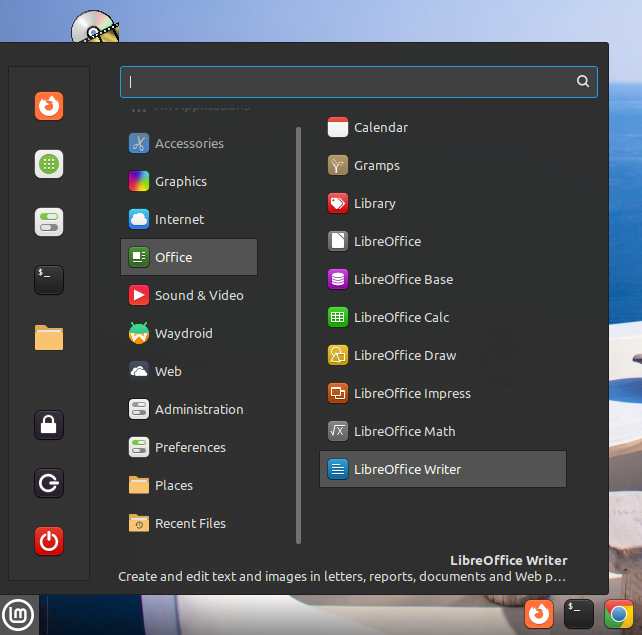
I cant believe its not Windows – A look at Linux Mint
On Thursday 13th June we reviewed whether Linux Mint is an alternative to Microsoft Windows. Mint was demonstrated on a 10 year old, low spec laptop. It was no longer possible to use Windows on this machine but the latest … Read more
-

Annoying Windows 11 features which you can turn off or modify
If you have just upgraded from Windows 10 to Windows 11, or bought a new PC with Windows 11 as the operating system, you may find that you are suddenly faced with all kinds of distracting stuff and things are … Read more
-

Buying a new Laptop – some tips and hints
On Thursday, May 30th, we looked at the task of buying a new laptop in 2024. There are so many models at so many prices … what would be the best buy? Firstly, It’s useful to note down some criteria … Read more
-

Javea Housing Market by Jo Ivory
On Thursday 23 May we were treated to a very informative and an thought provoking presentation by Jo who is the owner of Javea Home Finders, Estate Agency. We learned that there was an industry accepted 18 year cycle in … Read more
-

Shopping Online – 2024. Perils and Tips!
On Thursday 16th May we discussed the perils of shopping online in 2024. Chris highlighted a massive scam which had hit the news recently: Chinese network behind one of world’s ‘largest online scams’ A huge number of fake online shops … Read more
-

Digital forensics and mobile devices
On Thursday 9th May we looked at Digital forensics, particularly as it applies to mobile devices. Here are some of the links which led our discussion: A GUIDE TO DIGITAL FORENSICS AND CYBERSECURITY TOOLS (2024) : Digital devices are ubiquitous, … Read more
-

Free Smartphone camera apps
On Thursday, May 2nd we looked for free camera apps for smartphones. How do we know if they are legit? It’s best to get them from the Google Playstore (Android) or Apple’s App store (iPhone) – since the apps on … Read more
-
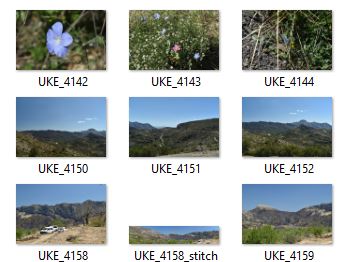
Managing photos on various devices..
Last Thursday 25th April, we looked at getting stuff, mainly photographs, off your phone and onto another device (say a laptop). Some people use a USB data cable, or a wireless App for file copying between Android and Windows devices … Read more
-
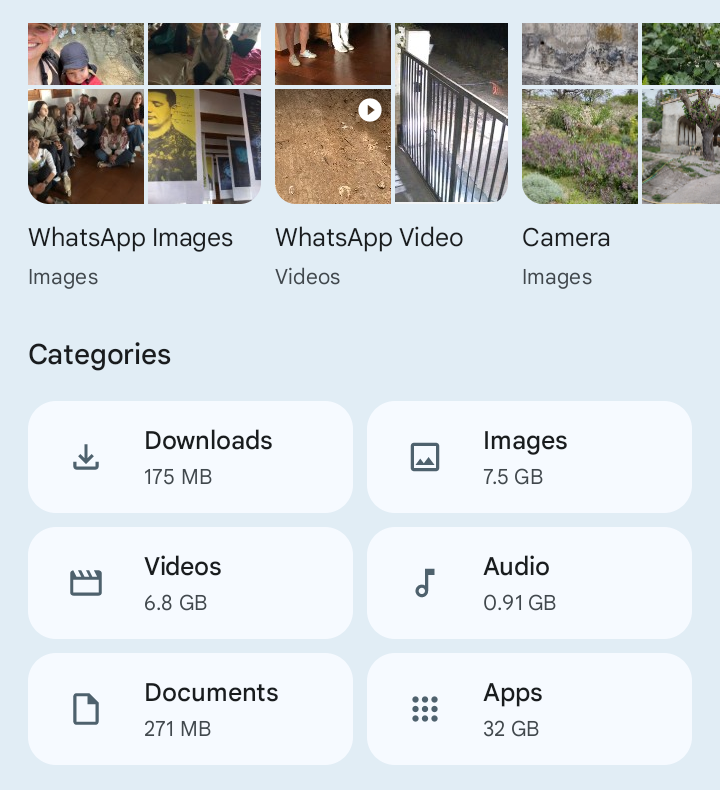
Managing files and photos on your phone
This Thursday, April 25th we’ll be tackling some of the questions often asked by Club members: What stuff have I got on my phone? I have an image of my SIP and TIE cards and Covid certificates (somewhere). Do I … Read more
-

Google Alerts, Gmail stars, snooze, Keep, menu, forwarding attachments and much more…
On Thursday 17 April we looked at Google Alerts and aspects of Gmail – Chris should really have read the following article before the discussion because it explains a lot more about Google Alerts than she had any clue about! … Read more
