Category: Presentations 2024
-

Yes, you can shoot a cinematic movie on an iPhone !
On Thursday, 11 April we took a look at whether it is possible to create a cinematic movie using a mobile phone camera. There are plenty of YouTube tutorials on how to shoot good video on your phone as well … Read more
-

Creating video clips, animations and making a mess with on-line design apps
On Thursday, March 28th we took a look a several “Free” on-line image editing and design apps.Before the session, Jacki remarked that the latest version of Windows Photos on Windows 11 has the ability to delete image backgrounds with … Read more
-

Playing around with PIXLR – a free image editor with AI
On Thursday 21st March we took a look at both the mobile smartphone and online photo editor PIXLR. This editor is free to use though you can only use the AI tools for a limited number of times and there … Read more
-

Click and tap instant photo editing
On Thursday March 14th we played around with some tools to improve (or at least change) photos with a few clicks or (on a phone) taps. Quite a few members still use cameras to take photos – not just their … Read more
-
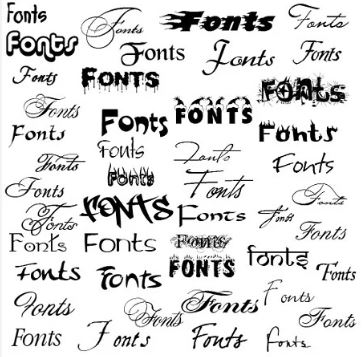
Fonts are complicated !
Microsoft recently changed its default font from Calibri (which had been the default for years) to Aptos – so on Thursday, March 7th we took a closer look at computer fonts in general. By the way, Aptos was originally named … Read more
-

Getting started with LibreOffice
On Thursday, Feb 22nd we had a look around LibreOffice – here are some links to get you started:Introduction and Getting Started Guide : https://documentation.libreoffice.org/assets/Uploads/Documentation/en/GS5.2/HTML/GS5201-IntroducingLibreOffice.html Download: https://www.libreoffice.org/download/download-libreoffice/ ; Two versions are available – the latest, but less thoroughly … Read more
-

No, you can’t (quite) do everything in a browser – yet
On Thursday, February 15th we discussed whether you could do all your computing tasks in a browser. A quick survey indicated that most people used their laptops and phones to deal with email, messages and to browse the Internet. All … Read more
-

Edge and Chrome – Playing around with the latest versions
On Thursday, February 9th we looked at the latest versions of Edge and Chrome for the desktop and had fun finding our way around. Chris had to update Chrome during the session, which didn’t take long. Both browsers are continually … Read more
-
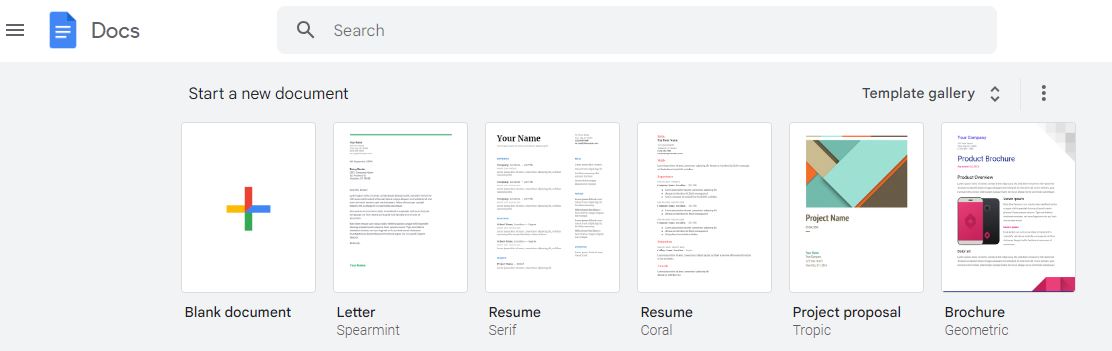
Playing around with Google Docs
On Thursday, February 1st we took a look at Google Docs which is one of a suite of online office editing tools provided free to everyone who has a Gmail account. To get to Google Docs you must first log … Read more
-

Machine translation perils
On Thursday, January 26th we discussed the failings of machine translation and put Google Translate, https://translate.google.com DeepL https://www.deepl.com/en/translator and ChatGPT https://chat.openai.com through a series of challenges. Translation fails pre-date machine translation of course. The following articles summarise some amusing (and … Read more
