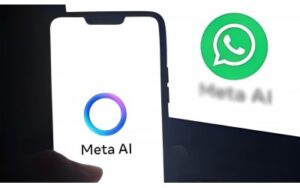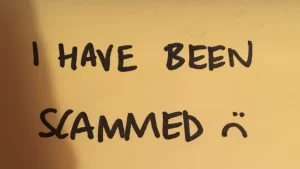Presentation Notes 2025
Images of VE Day
On the 8th May the theme of our club day was the celebration of the 80th anniversary of VE day. Victory in Europe Day is the day celebrating the formal acceptance by the Allies of World War II of Germany’s unconditional surrender. This sideshow was prepared for children to explain …
Managing cookies and caches
On Thursday, May 1 we looked at how to clear both cookies and “cached” items from Internet browsers in mobile phones and PCs. We referred to this Reader’s Digest article: How to Clear Cookies on iPhone and Android—and Why You Should https://www.rd.com/article/how-to-clear-cookies-from-phone/ The article and its instructions speak for themselves! …
Meta AI – why is it in WhatsApp?
On Thursday April 23 we tried to understand why Meta AI had been integrated into WhatsApp, what the privacy implications were and if there were more secure alternatives. The MetaAI logo is a blue circle which sits in the bottom right corner of your WhatsApp search screen – and you …
A selection of Digital Easter Eggs
On Thursday April 17 we played around looking for digital Easter Eggs – little jokes hidden in programs and websites by programmers. Here are a few we actually found – and some we found out about later! Google Search: “do a barrel roll”: Typing this into the search bar causes …
The Pros and Cons of Smart Homes
On Thursday April 10 we discussed Smarthomes, and whether it was something we could all aspire to. Several members used “smart plugs” “…a Wi-Fi-enabled power adapter that allows you to remotely control the power to connected devices, like lights, fans, or appliances, using a smartphone app or voice commands. Essentially, …
…and the best AI chatbot is?
On Thursday, April 3, we challenged ChatGPT, https://chatgpt.com Microsoft Copilot (integrated into the Edge browser) and the new chatbot, DeepSeek https://deep-seek.chat with several different tasks. First, Chris noted that there were new developments daily and that ChatGPT had gone down the previous day because an enormous number of people had …
Amazon isn’t so bad after all
On Thursday, 27 March we discussed why shopping on Amazon seems worse than it used to be. It has certainly changed over the years, sometimes not for the better. Here are some comments on Reddit: https://www.reddit.com/r/amazonprime/comments/1aqz3kg/why_is_amazon_so_bad_now_what_happened/ and Hacker News : https://news.ycombinator.com/item?id=38972365 Complaints range from bad delivery, poor quality products to …
The How and Why of social media account hacking
Someone stole my Facebook account! – How? Why? Can I get it back? On Thursday 19 March we looked at the hacking of social media accounts and its consequences. Identity fraud is nothing new, but social media has created new avenues for stealing and impersonating our digital identities …
A member shares his experience of being scammed
One of our members has offered to share his experience of a member of his family being the subject of a complex high value scam. This case study underlines some of the points made by Chris BJ on Thursday 6th March 2025 …
Malware (Malicious Software) – it’s all over the place!
Malware (Malicious Software) is “software that is specifically designed to disrupt, damage, or gain unauthorized access to a computer system.” It can harm us in many ways – both directly when it infects our devices and through major attacks on the businesses and institutions we use. Ahh… But I have …
The International Scamming Industry – It’s bigger than you realise.
The February 8 – 15 edition of “The Economist” magazine ran a leader and briefing about the international scamming industry and how it works. The investigation, called “Scam Inc” was carried out by Sue-Lin Wong, the Economist’s SE Asia correspondent. Eight podcasts supplemented the articles, three of which are freely …
LibreOffice: a powerful substitute for MS Office, and it’s free
On Thursday 20 February, we looked at the latest version of LibreOffice – This is “a private, free and open source office suite – the successor project to OpenOffice. It’s compatible with Microsoft Office/365 files (.doc, .docx, .xls, .xlsx, .ppt, .pptx) and is backed by a non-profit organisation”. Its support …
Quantum Computing – an introduction
On Thursday February 6 and 13, 2025, Peter Breger gave a series of presentations. The first was on the history of computing leading up to quantum computers. The second focused on Quantum computing and its current status. Here is a summary of his second presentation and some links – including …
We all agreed – privacy is impossible (unless you are a hermit on a desert island, without a smartphone)
On Thursday, January 30th we discussed if privacy was possible in this connected age and agreed it wasn’t unless you live in complete isolation without any contact with the outside world. January 28th was Data Privacy Day . The article linked to below gives some hints on how to protect …
And your next purchase will be.. Laptop, Tablet, Mini PC? None of the above!
On Thursday, Jan 23rd we looked at the range of devices on the market these days. As a general guide we looked at the Chuwi website https://store.chuwi.com. This is a Chinese company with outlets in many countries including Spain. It shows many form factors and models of laptops, mini PCs, …
AI Travel Planning – how does it shape up?
It seems to be the in thing to use AI to plan your trips: Planning Your Next Trip? Let AI Do It For You But which AI is the best? On Thursday, January 16 we challenged the AI tools: Gemini, ChatGPT and CoPilot and some dedicated AI Travel planners with …
The Valencia floods – an extraordinary, yet predicted event.
On Thursday, January 9th we looked at the recent devastating floods in Valencia and discussed whether AI could have helped to predict them. First, we watched the following video which gives a chronology of the events leading up to the floods (The voice over is in Castellano, but auto-translated subtitles …
Tech Gadgets and trends in 2025 – will any of these make a splash?
On Thursday. January 2nd we looked at new gadgets slated to be released in 2025 and predicted tech trends. We watched a few YouTube videos. Two describing “New Gadgets (2025) that you can buy on Amazon”, and one looking at the upcoming Consumer Electronics show exhibition: 10 New Gadgets ( …
Presentation Notes 2024

Comic Christmas clips
On Thursday, December 19, we enjoyed nibbles and drinks preceded by a selection of YouTube clips from Christmas editions of classic UK TV series. We also enjoyed a musical interlude and a Spanish mime. Here are the links for members’ future reference (PS – These clips date from before the …
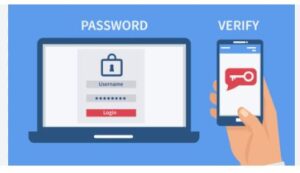
Understanding Two-step verification and Passkeys (sort of)
On Thursday, December 12, we discussed how Two-Step Verification and Passkeys help protect your online accounts from potential threats. The articles Chris found were a bit technical and filled with jargon, so there was a lot to clarify. Here’s a summary of what we (sort of) understood. You may have …
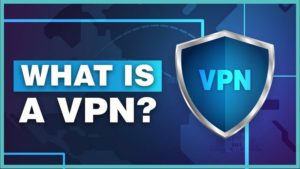
What is a VPN and what do I need it for?
On Thursday, December 5th we learned what a VPN (Virtual Private Network) was, and what Club members use them for. It’s difficult to assess if the average user needs one because a lot of the articles about them are written by affiliated techies. We watched this informative video. Most members …

Online risks – It’s not their technology, it’s our gullibility!
On Thursday, November 28th, we discussed the risks the average person faces when going online today. Chris started by referencing her notes from the Club’s 2021 presentation on Internet security, noting that many of the points remained true: e.g. That most of the risk assessment was in the corporate sphere …

Windows 10 will “retire” on October 14, 2025. What are our options?
Windows 10 – and quite a few other Microsoft products are due to “retire” in 2025. https://learn.microsoft.com/en-us/lifecycle/end-of-support/end-of-support-2025 On Thursday, November 21st we discussed the options available for Windows 10 users who own PCs which cannot be officially upgraded to Windows 11. We used this article as our guidebook: https://www.zdnet.com/article/your-windows-10-pc-cant-be-upgraded-you-have-5-options-before-support-ends-in-2025/ Ignore …

Do I really need to back up all that stuff ?
On Thursday, 14 November we looked at backing up personal digital data. Scotty subscribes to Proton https://proton.me/blog/cloud-storage which provides a wide range of highly secure cloud-based services, including data storage. In contrast, Peter backs up all his data to an external hard drive using Apple’s Time Machine. Chris pointed out …

Disentangling yourself from Onedrive
On Thursday, November 7th, we looked at how to get rid of OneDrive on a Windows PC while saving your documents and other personal files. When Windows is installed on a PC, Microsoft does everything it can to encourage you to install its cloud storage service, OneDrive. It calls this …
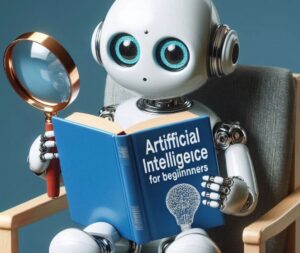
De-Mystifying AI
On Thursday October 31st, Guest speaker, Bart Dorlandt, who is a senior IT specialist developing solutions for business cloud computing needs, gave JCC members a presentation on de-mystifying AI. Bart works for Rackspace which provides worldwide cloud services to companies and government agencies. He started by introducing himself and his …

Mixed mesages discussed
On 24th October we discussed how to decide which method of message service to use from WhatsApp, Email, Messenger and SMS. The key elements to think about were The length of the message – if it was long then email probably best The recipients scope for receiving – don’t send a …

An enthusiast’s view of AI
On Thursday, 17 October AI enthusiast Bill Pole gave a fascinating and optimistic presentation on the current and future use of AI by the general public. This generated a lively discussion. Here are his remarks and links. Hi Margaret, it (giving the prsentation) was a pleasure, and went on longer …
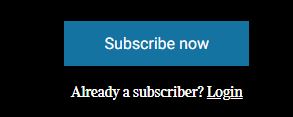
Tips on detouring around paywalls
On Thursday, October 10th we experimented with getting around online newspaper paywalls as described in this article : 18 Free Ways to Get Around a Paywall to Read an Article https://lifehacker.com/how-to-bypass-a-paywall-to-read-an-article-for-free Some of the methods described are a bit techie, but this tip worked for “metered” websites. i.e. those which …
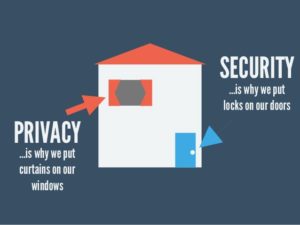
You can browse privately in Chrome and Edge (sort of ), but it’s a bit of a faff
To find privacy settings In Chrome: Click on the “Kebab” menu (three vertical dots, top right of the address bar). Select Settings, Privacy and Security. There are umpteen pages of links and settings. It’s worth starting with the “Privacy Guide” . From here you can choose settings for “Make searches …

Playing around with DuckDuckGo
JCC members noted that there had been adverts for the Browser/Search engine DuckDuckGo on TV recently. Why is DuckDuckGo advertising itself so much? It’s been around for 16 years! – What is it?DuckDuckGo is an American software company that offers a number of products intended to help people protect their …

AI Voice cloning for everyone!
On Thursday 19 September, we looked at how anyone can do AI voice cloning – at a price! Why would you want to clone your voice? Perhaps an illness like Parkinsons means that you are gradually losing the ability to speak, or perhaps you create videos online and want flawless …

Is it a fake image or real? What can AI tell me about a photo?
On Thursday, 12 September we played around with AI and images. We took a look at this website which generates faces of people who do not exist. They look very real! Just refresh/reload the web page to generate a new face. https://thispersondoesnotexist.com How can we be sure that images like …

The AI Translation Challenge – and more besides.
On Thursday, September 5, we compared the performance of ChatGPT, Microsoft Co-pilot and two online translation tools: Google Translate and DeepL when given some translation tasks…and played around with more besides. Several Club members use ChatGPT, mainly as a writing tool and to ask questions. Elaine explained how ChatGPT had …

AI in Higher Education more ….
Following on from the presentation by Grant Douglas, he has kindly sent us some reference information for this topic and a copy of the slides he used. A collection of articles on the topic of: How Generative AI Is Reshaping Education Slideshow: Artificial Intelligence in Higher Education: Recent Developments and …

The Impact of AI in higher education. Presentation report.
On 11th July 2024 Grant Douglas gave a talk explaining the impact that Artificial Intelligence is having, and will have, on higher education. Grant is a senior professor of practice, and the intercultural track coordinator at IÉSEG School of Management. one of the top international Management schools in the world …
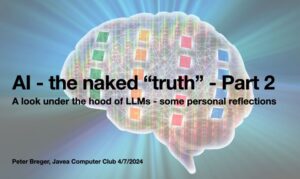
AI – the nitty gritty of Large Language Models
How do LLMs work? There is an EXCELLENT intro on the Swiss site http://www.soekia.ch/gpt.html for preparing teachers to explain it to students. Unfortunately it is in German. Here is a survey of LLMs – while highly technical, it contains interesting tables of sizes, performances, hallucination benchmarks etc. Large-Language-Model-surveyDownload Stanford annual review …
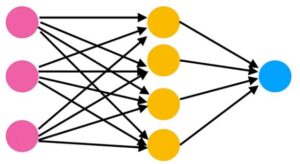
AI – the Naked Truth – Part 1: Neural networks
On Thursday, June 27th, Peter Breger gave part 1 of his personal investigation into how AI works. This week he looked “under the hood” into neural networks. Here are links to some useful on-line resources. 1. Sabine Hossenfelder looks at the phenomenon of “Overfitting” 2. Machine Learning School material from …

I cant believe its not Windows – A look at Linux Mint
On Thursday 13th June we reviewed whether Linux Mint is an alternative to Microsoft Windows. Mint was demonstrated on a 10 year old, low spec laptop. It was no longer possible to use Windows on this machine but the latest version of Linux Mint runs quite well – albeit slowly …

Annoying Windows 11 features which you can turn off or modify
If you have just upgraded from Windows 10 to Windows 11, or bought a new PC with Windows 11 as the operating system, you may find that you are suddenly faced with all kinds of distracting stuff and things are not where they used to be. You are not alone: …

Buying a new Laptop – some tips and hints
On Thursday, May 30th, we looked at the task of buying a new laptop in 2024. There are so many models at so many prices … what would be the best buy? Firstly, It’s useful to note down some criteria which will guide your choice: What do you need it …

Javea Housing Market by Jo Ivory
On Thursday 23 May we were treated to a very informative and an thought provoking presentation by Jo who is the owner of Javea Home Finders, Estate Agency. We learned that there was an industry accepted 18 year cycle in housing markets where home ownership is a prevalent. This cycle …

Shopping Online – 2024. Perils and Tips!
On Thursday 16th May we discussed the perils of shopping online in 2024. Chris highlighted a massive scam which had hit the news recently: Chinese network behind one of world’s ‘largest online scams’ A huge number of fake online shops touting designer brands took money and personal details from an …

Digital forensics and mobile devices
On Thursday 9th May we looked at Digital forensics, particularly as it applies to mobile devices. Here are some of the links which led our discussion: A GUIDE TO DIGITAL FORENSICS AND CYBERSECURITY TOOLS (2024) : Digital devices are ubiquitous, and their use in chain-of-evidence investigations is crucial. Today’s smoking …

Free Smartphone camera apps
On Thursday, May 2nd we looked for free camera apps for smartphones. How do we know if they are legit? It’s best to get them from the Google Playstore (Android) or Apple’s App store (iPhone) – since the apps on these sites have been vetted. Chris had installed HD camera …

Managing photos on various devices..
Last Thursday 25th April, we looked at getting stuff, mainly photographs, off your phone and onto another device (say a laptop). Some people use a USB data cable, or a wireless App for file copying between Android and Windows devices using Windows Explorer. Other people e-mail photos to themselves – …
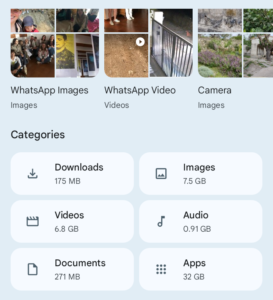
Managing files and photos on your phone
This Thursday, April 25th we’ll be tackling some of the questions often asked by Club members: What stuff have I got on my phone? I have an image of my SIP and TIE cards and Covid certificates (somewhere). Do I need to back them up? What do I do about …

Google Alerts, Gmail stars, snooze, Keep, menu, forwarding attachments and much more…
On Thursday 17 April we looked at Google Alerts and aspects of Gmail – Chris should really have read the following article before the discussion because it explains a lot more about Google Alerts than she had any clue about! How to Set Up and Optimize Google Alerts: The Ultimate …

Yes, you can shoot a cinematic movie on an iPhone !
On Thursday, 11 April we took a look at whether it is possible to create a cinematic movie using a mobile phone camera. There are plenty of YouTube tutorials on how to shoot good video on your phone as well as comparisons of iPhone and Android phone cameras but what …

Creating video clips, animations and making a mess with on-line design apps
On Thursday, March 28th we took a look a several “Free” on-line image editing and design apps.Before the session, Jacki remarked that the latest version of Windows Photos on Windows 11 has the ability to delete image backgrounds with a single click. This unfortunately was not the case for Windows …
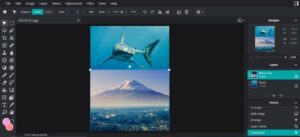
Playing around with PIXLR – a free image editor with AI
On Thursday 21st March we took a look at both the mobile smartphone and online photo editor PIXLR. This editor is free to use though you can only use the AI tools for a limited number of times and there are saves are limited to three a day. There are …

Click and tap instant photo editing
On Thursday March 14th we played around with some tools to improve (or at least change) photos with a few clicks or (on a phone) taps. Quite a few members still use cameras to take photos – not just their phones. First we looked at Windows Photos, which is built …
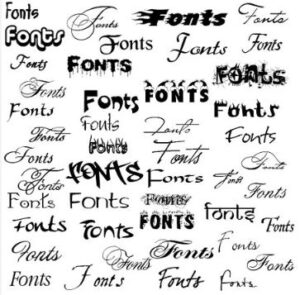
Fonts are complicated !
Microsoft recently changed its default font from Calibri (which had been the default for years) to Aptos – so on Thursday, March 7th we took a closer look at computer fonts in general. By the way, Aptos was originally named Bierstadt, it’s a sans-serif typeface in the “neo-grotesque” style developed …

Getting started with LibreOffice
On Thursday, Feb 22nd we had a look around LibreOffice – here are some links to get you started:Introduction and Getting Started Guide : https://documentation.libreoffice.org/assets/Uploads/Documentation/en/GS5.2/HTML/GS5201-IntroducingLibreOffice.html Download: https://www.libreoffice.org/download/download-libreoffice/ ; Two versions are available – the latest, but less thoroughly tested (so more likely to crash – for early adopters) and a …

No, you can’t (quite) do everything in a browser – yet
On Thursday, February 15th we discussed whether you could do all your computing tasks in a browser. A quick survey indicated that most people used their laptops and phones to deal with email, messages and to browse the Internet. All things you can carry out in a browser. Many prefer …

Edge and Chrome – Playing around with the latest versions
On Thursday, February 9th we looked at the latest versions of Edge and Chrome for the desktop and had fun finding our way around. Chris had to update Chrome during the session, which didn’t take long. Both browsers are continually being updated. Everything we describe here will soon be out …

Playing around with Google Docs
On Thursday, February 1st we took a look at Google Docs which is one of a suite of online office editing tools provided free to everyone who has a Gmail account. To get to Google Docs you must first log into your Gmail account in a browser. Your identifying icon …

Machine translation perils
On Thursday, January 26th we discussed the failings of machine translation and put Google Translate, https://translate.google.com DeepL https://www.deepl.com/en/translator and ChatGPT https://chat.openai.com through a series of challenges. Translation fails pre-date machine translation of course. The following articles summarise some amusing (and expensive) mistakes:Worst Translation Fails & Mistranslations: 20+ Hilarious Examples: https://translatepress.com/translation-fails-mistranslations-examples/When …

Managing Spam, Scams and Phishing in 2024
On Thursday, Jan 18th we discussed these increasingly sophisticated attempts to steal your identity or money. AI tools have enabled tricksters to create convincing e-mails and websites. Ever wonder why we use the term “spam” when referring to unwanted junk e-mail? Let’s get a hint from Monty Python and their …
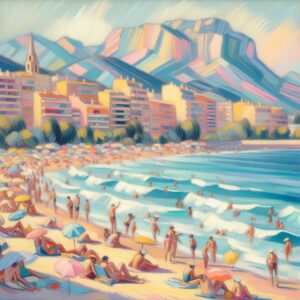
Getting creative with AI – playing about with some free on-line apps
On Thursday 11th January we looked at some of the websites offering free access to tools using AI for creating video and music. We also looked at Chat GPT4 in the guise of Microsoft’s CoPilot in the Edge browser. Here are some of the links: https://builtin.com/artificial-intelligence/ai-apps – 25 Top AI …

Tech Trends in 2024 – how might they affect us?
Many different consumer electronics and IT developments are coming along this year. On Thursday , January 4th we had a lively discussion on how they might impact us. Here are links to some of the articles which guided our conversation: >>>General trends:https://www.bbc.com/news/business-67273155 Tech Trends 2024: AI and electric vehicle deals …
Presentation Notes 2023

Global connections through music this Christmas 2023 – some YouTube videos with a difference
On Thursday, December 21st, Chris shared video clips which reflect our shared humanity through music – sometimes in unexpected ways! Carols with interesting origins Gabriel’s Message” or “The angel Gabriel from heaven came”How many people realise that this popular carol, “The Angel Gabriel from Heaven Came” originated in Spain? Birjina …
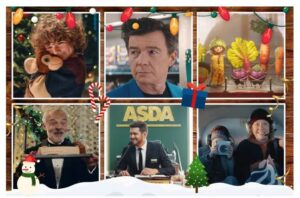
Welcome to our new premises – Christmas ads and YouTube favourites (plus a bit of Christmas cheer)
On Thursday 14th December we inaugurated our new home at the Jávea School of Bridge premises in the Centro Comercial La Plaza with a critique of some of the TV ads this year, and a selection of members’ favourite YouTube clips. We started with members’ musical picks – and quite …

Where do you get your news in November 2023?
With the world becoming ever more polarised and unstable, we revisited this topic we last discussed in 2021. Here are the previous notes updated to reflect today’s reality. The introductory paragraphs hold true today – and will hold true tomorrow – Additional 2023 notes and comments are highlighted in orange!: …

Downloading music from YouTube to play offline
Most people use Spotify to stream their music – https://open.spotify.com However, you have to sign up for an account to use it and a Premium (paid subscription) account to listen without adverts and to be able to download tracks. https://support.spotify.com/us/article/listen-offline/ On Premium, you can download albums, playlists, and podcasts.On free …

Untangling the TV Turmoil
Last Thursday, 9 November, we examined the different options for receiving UK TV in Spain. These boil down to two: Satellite (with a dish on your roof or in the garden) or IPTV (Internet Protocol TV) – i.e. TV over your Internet connection. Each has advantages and disadvantages: https://freetvspain.com/best-way-to-get-uk-english-tv-in-spain/ A …

Searching the Internet successfully – Ask a silly question and you get a silly answer
On Thursday November 2nd we played around with several searches and search engines, Basic tips:Think carefully: What exactly are you looking for? Draw up your query and be as specific as possible. We had some success with this search in Google Chrome: Convert photo into a sketch online free and …

Clean up your files and Photos
On Thursday 26th October we discussed: What is the clutter problem? Freeing up space? Duplicate files? PC Slowdown? Running out of cloud storage? Untidy desktop? Bookmarks? Note that the number of files on your device will not noticeably affect the performance, but many large files could create a storage problem, …

Social media – it’s everywhere, and you are probably participating without knowing it.
Remember “MySpace” ? It was one of the social media pioneers. People wonder if it is still around. Indeed it is! “Myspace is a social networking service based in the United States. Launched on August 1, 2003, the site was the first social network to reach a global audience and …

Get the best out of your Browser!
Your Browser is your interface with the Internet: Web pages, online media, social media and often e-mail. There are several different competing browser programmes. Many have versions for Windows, Android, Apple and Linux so that you can synchronise things such as bookmarks across your different devices. Over the years browsers …

What in the world has happened, and continues to happen – to Windows?
Windows 11 was released in October 2021, but has not taken the world by storm, indeed 71% of Windows users are on Windows 10, with only 23% on Win 11 (as of Oct 2023). The good news for Win 10 users is that it is now fixed, the features will …

How Password Managers make passwords easy.
On Thursday 28 September, we looked at how Password Manager programs can simplify the management of our passwords that need to be complex – but do they need to be easy to remember? How is your data at Risk? Unless you are a high profile person you will never be …

Getting a new Smartphone – Caveat emptor!
On Thursday 21 September, we looked at the ins and outs of buying a new smartphone. This discussion resulted from a conversation on the JCC WhatsApp Chatline about what constituted a good bargain! Most smartphones these days are capable of doing everything we ask of them: To make calls; E-mails; …

Foldable Smartphones 2023 – Hyped up to be Hip
After years of being hailed as the next best thing, foldable smartphones are finally hitting the market – albeit a niche and expensive market! The leader is Korea’s Samsung which launched a series of TV ads mostly featuring its Galaxy Z Fold 5 this summer. Other players such as Motorola, …

Various Internet Search Engines compared
On Thursday, June 22, we took a look at different Internet Search Engines. These have evolved a long way from early keyword matching, when you had to be very specific about the topic you were looking for and any spelling mistake made a mess of things!https://elgoog.im/google1998/Search apps (engines) have gradually …

Artificial Intelligence Apps, web services and Browser extensions – are they worth using?
On June 15th we followed up on ChatGPT to look more generally at AI apps, browser extensions and web services. We have been using AI Apps for years in the form of digital assistants such as Siri, (Apple), Cortana (Microsoft), Alexa (Amazon) and Google Assistant. These listen to your spoken …

Artificial Intelligence and Chat GPT Updates
Here’s a link to our previous presentation on Chat GPT in February 2023:https://javeacomputerclub.com/2023/02/17/chatgpt-investigated-well-written-fact-and-fantasy-shows-it-doesnt-understand-what-its-saying/ And here are some links from Thursday June 8th presentation Armageddon – has been predicted since year dot, but we are still here. The latest scare is Artificial Intelligence, particularly in its form as “Generative AI” , …

Domestic Solar Panel installations – it’s complicated !
On Thursday 25th May, Peter Breger gave us a fascinating detailed account of his experience installing a domestic solar power installation at home – and it’s complicated with many variables! When deciding what type of installation you might have, one very useful tool is the ” PVGIS Online Tool” which …
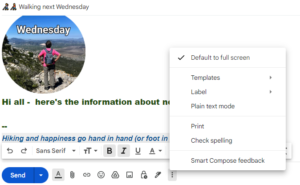
Tarting up WhatsApps and e-mails
Decorating messages – or adding a bit of make-up! Messages in Internet messaging apps such as WhatsApp, Telegram and Facebook can be enhanced (if that’s the word) by using emoticons, emojis, animated GIFs, stickers and images. These are all visual elements which can be pasted in from an on-screen menu …

Extra cloud storage – paid plans or additional free storage with another provider?
On Thursday, April 27th we looked at what to do when your Cloud storage fills up, focusing on paid upgrades and alternative storage providers. Chris quickly ran through some of the services described on this site: Best Cloud Storage Services: Personal & Business Storage Providers in 2023: https://www.cloudwards.net/best-cloud-storage/ and we …

Phishing and Scamming it’s getting worse!
On Thursday April 20th we looked at the latest information on Phishing and Scamming which seems to be getting more frequent and more sophisticated. Certainly, the British Tabloids are full of it! “Google says you’ve won a prize”: https://www.thesun.co.uk/tech/22071851/google-prize-search-reward-redeem-scam-warning/ “Get your passport renewed quickly” (this is very current!) https://www.mirror.co.uk/travel/news/brits-warned-new-scam-targeting-29709461 “We’ve …

Videos on your Smartphone – taking, editing, uploading and managing them.
Taking a video: Most modern smartphones have several camera lenses e.g. my Motorola has a triple camera that consists of 48 MP (wide) + 5 MP (ultrawide) + 2 MP (macro). To take a video, turn on your smartphone camera and select Video from the options. It is worth checking …
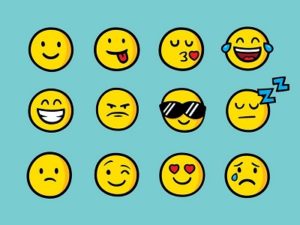
Emojis – What are they? who makes them and what do they mean?
On Thursday 23rd March we had a look at the topic of “emojis”, the little images which spice up e-mails Facebook messages and WhatsApps. An emoji (/ɪˈmoʊdʒiː/ i-MOH-jee; plural emoji or emojis) is a pictogram, logogram, ideogram or smiley embedded in text and used in electronic messages and web pages …

File mess management
Last week we looked at strategies for improving file management, mainly on PCs, with some tips from Scotty about File managers in Android phones. First – clean up the device and get rid of junk :The Best Way to Clean Windows 10: A Step-by-Step Guide” https://www.makeuseof.com/tag/best-way-clean-windows-10-step-step-guide/ Use an app like …

The streaming giants compared – will there be a winner?
Chris ran through a summary of the major streaming platforms available in Spain, looking at their origins, content and pricing. She then demonstrated some of them, including the new SkyShowtime, (thanks Tom for lending login information!). These video streaming platforms are available on all Internet-connected devices including PCs, tablets, smartphones …

The Future of Television and video media – a discussion
“Digitalization of papers, the evolvement of streaming media, explosion of mass content creation, on-demand access to various content: we are now entering a new era of how television content is created, delivered, and even defined.” https://www.globallogic.com/insights/blogs/the-future-of-television/ Do you have a TV?All audience members said yes Do you have a smart …

ChatGPT investigated – Well-written fact and fantasy shows it doesn’t understand what it’s saying.
On Thursday 18th February we looked at the latest hot thing: ChatGPT and put it through its paces. The site was pretty busy (100m users as of January) but we were lucky enough to get a slot for the presentation. https://chat.openai.com/auth/login All you need to get an account is an …
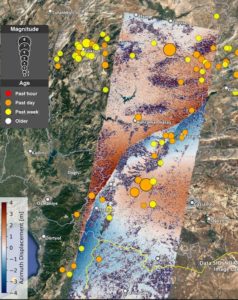
The little known impacts of the EU’s Copernicus Satellite program
Last Thursday, February 9th, Peter Breger gave us an eye-opening comprehensive presentation about what the EU’s Copernicus Satellite programme is doing and how it is helping to improve lives all over the world – including providing important maps and data about the recent earthquakes affecting eastern Turkey and Syria. Here …

An Amazing Eye Opener about Satellites!
On Thursday 26th January, Peter Breger PhD, gave a fascinating presentation which really expanded our understanding of the history, technology, politics and economics of satellites. There was so much that, I for one, had never appreciated. Peter kindly sent us some links for further exploration of this important subject. Next …

Gmail: Filters, labels, categories and … dots and plus signs.
Last Thursday, January 19th we looked at some of Gmail’s powerful tools to help you organise your e-mails. Chris emphasised that you can use Gmail to manage multiple e-mail addresses, even those not hosted by Google (you need to import them into the interface) and you can open them simultaneously …

Email – clearing up some terminology, and some useful tips
On Thursday 12th January, we looked at e-mail. Some of the terminology is a bit confusing and confused. On the one hand we have an email service provider ESP, on the other an Email client – are they the same? – well, no.An ESP: is a company which provides e-mail …
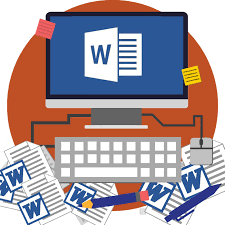
Making a mess of Wordprocessing
Last Thursday 5th of January we took a look at struggling with word processing. Most members present used LibreOffice and some Microsoft Office 365. FreeOffice and WPS Office were also mentioned. Chris pointed out the presence of free, online office suites: Google Docs (linked to Google Drive) and Microsoft Office …
Presentation Notes 2022

New Smartphones – why are they so expensive?
On Thursday 29th December we looked at the new Smartphones on offer and discussed why some of them were so expensive. In general, the new “Flagship” – or premium phones cost the most: “There is a variety of reasons why premium smartphones are rising in price. Premium phones are becoming …

Mobile phone Location Services – Pros and cons and how to manage them.
On Thursday December 15th we looked at Location Services on smartphones, which Apps use them and why, and how they can be really useful. Firstly, Chris had a look at the pros and cons of location tracking: https://www.springwise.com/pros-cons/location-tracking/ Among the positives are being located during emergencies, finding your phone, car, …

To pay or not to pay — with your phone
On Thursday, December 8th we discussed the ins and outs and various methods of using your phone like a contactless bank card when making purchases. Chris ran through the basics, introducing the big company apps: Apple Pay, Google Pay (Google Wallet) and Samsung Pay: https://www.bankrate.com/finance/credit-cards/guide-to-mobile-wallet-how-to-make-payments-with-phone/ . She pointed out the …

e-cards for Christmas – get online templates or get creative!
On Thursday 1st December we looked at several options for creating digital Christmas cards, thus saving on postage! Chris ran through a selection of digital card sites, some of which offer free templates. This Nov 2022 Lifewire article summarised what the authors liked and disliked about the various offerings.The 7 …

Revealing and sharing your WiFi passwords
The JCC held a session on this subject as our first presentation in the new premises on Thursday 24th November. In Windows, you are supposed to be able to see the WiFi password of the network you are connected to, by following a series of (not very intuitive ) steps …

Shopping on-line. Things to look out for.
On Thursday 10th November we discussed various aspects of online shopping post Brexit and pre-Black Friday! A member noted that many Black Friday offers weren’t actually any cheaper than normal. Another recommendation was that Amazon shoppers should use the price tracking site, Camelcamelcamel https://camelcamelcamel.com “our free Amazon price tracker monitors …

Headaches with the Internet in Your Home …whose fault is it?
On Thursday, November 3rd we discussed diverse aspects of problems with internet in the home Can’t connect? – take a look at the tips in these articles to get some leads… https://www.lifewire.com/cant-connect-to-the-internet-try-this-817794 https://www.broadbandsearch.net/blog/common-home-wifi-problems First – Check your setup at home: That the router is on and functioning correctly. Are the …

Smartphone Addiction
What is Dopamine? How smartphone usage is related to Dopamine Smartphone apps are designed to be addictive …

Digital /Online Banking, Crypto and Cash – an exploration.
On Thursday, 20th October we looked at the old and new when it comes to money. There was a lot of interest in Digital or Online Banking: What is digital /online banking? Digital banking, also called mobile banking, is a way to control your money, usually through a smartphone app …

Banking headaches – some of the things we discussed!
On Thursday 13th October JCC members discussed their banking headaches and challenges. Here are some of the things we talked about. Local bank accounts: Most members had a Spanish bank account with La Caixa, Sabadell, BBVA and Santander topping the list. It was noted that a Spanish bank account seems …

Browser extensions – stuff we found out about them!
On Thursday 6th October, Chris led a discussion on favourite browser extensions. Here’s some of what we learned. A browser extension is a small software add-on that adds new functionality to a web browser (such as Edge, Google Chrome, or Firefox). It may change how a built-in feature works or …
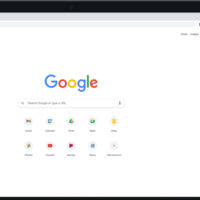
Mostly useful, mostly new Google Chrome Browser features
On Thursday 29th September we looked at the latest version of the Google Chrome browser for Windows (Desktop) and Android phone, emphasising new features. Google Chrome Browser on the Windows Desktop How to find out if you are up to date: Kebab menu / Help / AboutThe latest version on …

What we learned about creating a Blogger blog – first glance.
On Thursday 22nd September, Chris started to create a blog on Google’s Blogger using some genealogical information – we found out that: Much of Chris’s material was in obsolete file formats from 20 years ago. Also her old HTML web page with frames, which still worked on a PC would …

What’s a Blog? – What use is it to me? Are they free and easy to create?
On Thursday 19th September we looked at the (actually not so) forgotten art of Blogging. Here are some definitions: Wikipedia defines the “old fashioned” concept (from about 10 years ago) … A blog is a discussion or informational website published on the World Wide Web consisting of discrete, often informal …

Cant read that file?
What to do when someone sends you an important file that you cannot read for some reason. On 8th September Peter Bayliss recapped on how files work on your Windows PC and how to use online tools to convert, edit or open them to make them readable. Here are the …

Facebook revisited
On Thursday 1st September we had another look at Facebook and how we can make it work for us and feel in control. We first looked at the menu options in Facebook Lite on a Samsung Galaxy phone We discovered that some tablets and iPhones did not have quite the …
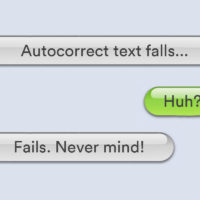
Entering text into your smartphone
On Thursday 25th August we explored various methods of writing WhatsApps and e-mails and entering search words in the browser box when using a Smart Phone. All the members present had Android phones, and quite a few of these had Samsung phones. Every Android phone comes with Google’s GBoard Keyboard …

Translating with your Smart Phone
On Thursday August 18th we looked at how to translate e-mail, web pages and documents using your smart phone, as well as how to tell your doctor where it hurts! First, make sure you have a translation app installed. Google Translate is provided with all Android phones and iPhone users …

Your Smartphone camera – So much more than just a camera!
On Thursday August 11th we took a look at the cameras built in to our smartphones. Some sport two, three or even four lenses. There’s always the main lens which has the most megapixels. 48 is pretty standard, although more megapixels doesn’t necessarily mean great pictures. Some have macro, wide …
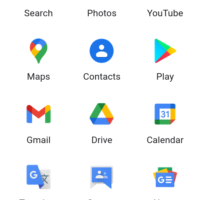
The things that Google knows about you – and how you can make it forget!
On Thursday August 4th, Chris led members on a tour through the Google services which collect information about you (“You” means people with a Google e-mail address) . We took a look at: Search: Google stores the terms you look for, and a history of the sites you visited. Gmail: …
Weather Apps and sites
On Thursday July 28th, Chris kicked off by looking at the live, HD WebCam at Gandia beach hosted on Ibericam: https://ibericam.com/valencia/webcam-gandia-playa-de-gandia/ This streams continuously without interruption and you can watch a 24 hour Timelapse which is fun. We discovered that other Webcam feeds in the area were not as good …

WhatsApp Questions answered
On Thursday 21 July we looked at the following: How to send the same message to several contacts using the broadcast facility. Note you cannot send a broadcast to someone who does not have your number in their phone i.e. no cold calling. Replies to a broadcast only come to …

I Can’t Believe it’s not Windows ! – a look at Linux
On Thursday July 14h Scotty demonstrated how he doesn’t use Windows at all, but instead does everything on his laptop by running Ubuntu Linux. https://ubuntu.com/download/desktop The origins of Linux First he summarised how the Linux operating system was developed in 1991 by Linus Torvalds. You can read more details on …

Selling and buying your stuff on-line
We looked at this on Thursday July 7th, with the aid of links supplied by members. Chris subsequently checked up on some of the sites in more detail and found that scammers were a growing problem! We agreed that having a PayPal account was a good way of paying since …

Microsoft OneDrive – Saint or Sinner?
On Thursday 30th June 2022 Tom Stevenson explained the features of Microsoft One Drive to us. Below is the slide show content from this presentation/discussion. What is OneDrive? Cloud Storage5GB for free, pay for additional space1000 (6000) GB included with Microsoft 365Integrated with Windows and Microsoft OfficeAnd more to come …

Make Windows 11 Work Better For You
On Thursday 23rd June 2022, Chris and Tom led a discussion about the changes introduced with Windows 11. A quick straw poll revealed that quite a few members present already had Windows 11. Tom started the session be running through a quick summary of Windows 11 features, and why we …

Google Keep explained
On Thursday 16th June 2022 our interactive session had a look at Google Keep. Google Keep is arguably the best note keeping app for your phone/PC/iOS device Notes are associated with your Google account in the cloud, but are still available offline. The icon for the app is reminiscent of …

Trying to understand a bit about Cloud Storage
On Thursday June 9th, we looked at what cloud storage is, dug into Dropbox and installed OneDrive on Chris’s laptop. A quick poll of Club members present revealed that they used Google Drive (which includes Gmail), OneDrive, icloud and Dropbox (There are many other cloud service providers). First we watched …

Technology in the 1950’s – a video tour
Here are links to some videos which we shared on Thursday June 2nd to remind us of where technology was at the time when Elizabeth Alexandra Mary Windsor became Queen of the UK and 15 other countries. The Great Smog of London https://www.youtube.com/watch?v=xajjmbJrfEM Great Smog of London, lethal smog that covered …

Buying a new Smartphone – how much should you spend?
On Thursday 26th May we took a look at buying a new Smartphone, and the ins and outs of different price points. Chris started off by saying that she had been obliged to buy a new one because the Xiaomi phone she bought a couple of years ago (…well more …

Picasa and ICE – “retired” image management apps which are still worth using
On Thursday May 19th, Chris B-J took a look at Microsoft Photos, Google photos and two “retired” pieces of image management software, Picasa and Microsoft ICE. Picasa can still be downloaded and installed, although Google is no longer developing it. https://filehippo.com/download_picasa/?ex=BB-2350.1 The same goes for Microsoft’s Image Composite Editor – …
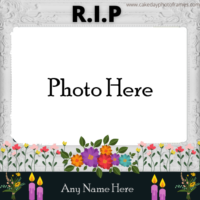
What happens to my on-line stuff when I drop off the Perch?
Well, it depends which on-line stuff you are talking about. On Thursday May 12th we investigated this topic and found out that the policies were very different for different services. Facebook seems to leave your profile up there, and it offers friends and family the opportunity to “memorialise” a deceased …

Untangling your Internet Accounts
On Thursday May 5th we had a confused and confusing discussion about Internet accounts. Is my Gmail account the same as my Microsoft account? Now let’s be clear: When you sign up for a Gmail account, you are actually signing up for a Google account. This gives you access to …

Bad Android Apps and Powerful Launchers
Notes on the presentation given by Scotty on Thursday, April 28th – BAD APPSPLAYSTOREWhen installing an app from the PlayStore watch for the appearance of the “Verified by Play Protect” text. If it does not appear do not run the app.Click on your PlayStore profile at the top right and …

What is a VPN? Do I need one? What is it used for? … Answer: its a “Freedom enabler and Geo-unblocker” !!
The Club members’ interactive session on Thursday 21st April looked at VPN’s – Virtual Private Networks. We first took a look at what they are: https://vpnoverview.com/vpn-information/what-is-a-vpn/ ..and this diagram: It was pointed out that this diagram is not strictly accurate, since websites which use the prefix HTTPS (Secure Socket Layer) …
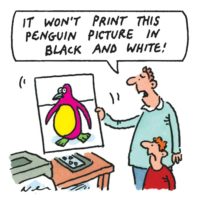
How to print Tricky things
Our discussion was wide-ranging!1. Printing in Windows: Make sure your printer is on, and set as the default. A single printer can appear on the printer list several times, especially if it has been installed both as a a USB and Wi Fi printer. Old printers still appear in the …

The secrets of searching successfully
by Chris Betterton-Jones – Knowledge junkie During this interactive session we looked at some of the tips given in these two on-line articles: Seven ways to find what you want on the Internet: https://www.mindtools.com/pages/article/internet-searching.htm Twenty cool things Google Search can do: https://www.hongkiat.com/blog/google-search-fun/ Chris used the Vivaldi browser on the Club …
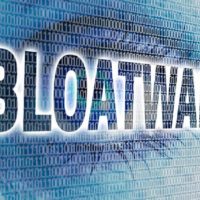
Windows Bloatware removal – Which tool should I use, and is it safe?
by Christine Betterton-Jones – Knowledge Junkie On Thursday March 30th, Club members voted which free bloatware removal tool to use on the JCC’s Lenovo laptop. The tools were recommended in this recent article:https://helpdeskgeek.com/free-tools-review/7-best-bloatware-removal-tools-for-windows/ 1. Windows10Debloater2. BloatBox3. AVG TuneUp4. SlimCleaner Free5. WinPatrol6. The PC Decrapifier7. Revo Uninstaller The tool most voted …
An introduction to Torrenting – How does it work? Is it Safe? Is it illegal?
By Christine Betterton-Jones – Knowledge junkie Here’s a definition: “Torrenting is the act of downloading and uploading files through the BitTorrent network. Instead of downloading files to a central server, torrenting involves downloading files from other users’ devices on the network. Conversely, users upload files from their own devices for other …

Speeding up Windows – You’ve done disk clean up and uninstalled programs you seldom use – What else can be done to speed up Windows?
by Christine Betterton-Jones – knowledge junkie Thursday, March 10th 2022 – Chris ran through the settings described in the article linked below which you can safely disable. Some may speed up your system, others will reduce the number of annoying notifications: https://www.cnet.com/tech/services-and-software/turn-off-these-annoying-windows-10-settings/ File sharing updatesAnnoying notificationsStart menu adsTargeted ads from …

Smartphones -can we exist without them?
Open the link below to view Scotty’s presentatation from 3rd March 2022 https://docs.google.com/presentation/d/1CZtoy5qB7EwxQADuY2LNuNhQLD6EKKXlHoS0Bv0LGws/edit?usp=sharing Apps mentioned Alert Copsfind my car / Google MapsLife360 (find my family)Live Caption (Text on Videos)Access to Health or other info (some info may require Digital Certificate. Ask @ JCC for help)Xabia connecta …

Windows 11- Why? What are the changes? Should I upgrade? Must I upgrade?
by Christine Betterton-Jones – Knowledge junkie Here’s a summary of the points raised at the JCCs interactive presentation on February 24th. Why Windows 11? – we were led to believe that Windows 10 would be the be-all and end-all of Windows versions. Why then, have they suddenly come up with …

Take control of your smart phone, so that it doesn’t control you
Here are some tips about controlling Android phones which we discussed in our February 3rd meeting 1. Organise similar apps in folders on your home screen. e.g. put all weather apps in a folder labelled WEATHER. Tap and hold your finger on the icon of one weather app. Drag the …

Help! Panic stations. I have lost my phone – how can I find it?
By Christine Betterton-Jones – Knowledge Junkie Both Google (Android smartphones) and Apple provide services to help you locate your missing phone. Firstly, find another device which has Internet access, such as a laptop or tablet and search for “Find my Phone” in the browser. You’ll see two options for Google: …

Scotty’s recommended apps for your Android phone
Read the full post to see all Scotty’s recommendations KEEP NOTES Copy to Google Doc/ Save anything..voice , images, text, reminders. Voice shopping list/Help available inside the app. PLAYSTORE CONVERSATION using GOOGLE TRANSLATE Talk to another using two languages. Automatic voice pickup during the conversation. PLAYSTORE VPN USAGE (CYBERGHOST) Others: …

What’s the best way to share my video clips privately with family and friends?
1. Make a DVD and post copies Need blank DVD’s, DVD writer? who has a DVD player these days? How many copies to make and post? 2. Copy them to a memory stick and post them How many memory sticks to buy and post? Do recipients have the means to …

Don’t buy a new laptop yet. Make your old one last longer
by Christine Betterton-Jones – Knowledge junkie 1. Take care of it ! Food, drink and fingernail cuttings can be lethal to keyboards. There have been several cases of members spilling drinks over their laptops. If you are unlucky his can be terminal – if lucky you’ll have to change the …
Presentation Notes 2021
How to download video or music clips from YouTube
What’s the best way to download video or music clips from YouTube so that I can watch/listen to them off-line? Christine Betterton-Jones – Knowledge Junkie Perhaps you want to download a song to play in the car while travelling, or perhaps get a video clip to watch on a plane …

All about COVID Certificates
COVID vaccination certificates – What does the QR code mean? Are they worth the paper they are printed on and how to get one on-line Christine Betterton-Jones, knowledge junkie The history of passports Before we look at the global situation as regards international COVID vaccination certificates, it’s an idea to …

Translation Tools
‘How can I translate a letter I’ve received in Spanish? ‘ Some useful tools and their pitfalls. Christine Betterton-Jones – Knowledge junkie Translation tools have improved enormously over the past couple of years, and there are some great new ones which use artificial intelligence and big data to get better …
WhatsApp – 1 minute tips and tricks
Chris Betterton-Jones – Knowledge junkie If you don’t know how to do these things with WhatsApp – then you should have come to our interactive workshop on 27th October! Thanks to everyone who contributed and even acted as stooges in our experiments and demonstrations. Broadcast the same message to more …

Reddit – What is it ?
By Chris Betterton-Jones, knowledge junkie. Reddit is a huge group of on-line forums in which registered users from all over the world can talk about almost anything: news, culture, technology, comics, literature, film, knitting, cooking, woodwork, climate change … to the weirdest things in the world. The site is based …

A new computer. How do I choose?
Below is Tom’s advice on factors to consider when buying a new PC …

How do I copy my photos from my phone to my PC ? (and vice versa)
Android and Windows only To copy files, we need to know where they are, and where to send them. File management On PC, tool is File Explorer. Using File Explorer we can select and / or copy any files on PC. Recommend collapsing all folder hierarchies in the navigation paneUse …

How Artificial Intelligence can bring your Granny back to life..sort of
Christine Betterton-Jones : Knowledge junkie This week we demonstrate Artificial intelligence software and techniques to : Enhance and colourise black and white photos to make them look as if they were taken yesterday.Animate portraits and photos so that the person in them seems to smile, turn their head and look …

What chip shortage means / Windows 11 introduction
A. The Global chip shortage – What it is, why it’s happening and what it means for consumers – (The state of play from Internet sources September 2021) By Christine Betterton-Jones : Knowledge junkie What is it ?: 1. The 2020–21.(..and beyond?) global chip shortage is an ongoing crisis in …

Setting up your Cl@ve PIN for Spanish administration
What is it?What does it do?Why do I need it? Cl@ve is a centralised digital authentication system used by the government in Spain to confirm your identity when you want to conduct any business online for the many services that have connected to the system It is similar to the …

Cleaning out the clutter in your Google drive
From 1st June 2021 …. This is the updated storage policy for Google Photos Google Photos’ unlimited free storage is over. Here’s what you need to do now Clean up using Google One Go to the Google One app 2. Go to Free up account storage Alternative storage options …

Safe Mobile banking today
Below is the slide content from the presentation on 20 May 2021 Banking Payment types BACS – Old UK interbank system BACS Direct Debit Direct Credit SEPA – (Single Euro Payments Area) is a pan-European network that allows you to send and receive payments in euros (€) between two cross-border …

How to obtain a Digital Certificate and use on government sites
Obtain and Install the certificate – overview Install the certificate – step by step screenshots Using the certificate for local government procedures Sede electronica home page Sede electronica menu Sede electronica registration certificate Sede electronica electronic access menu redirect to GOB site Cl@ve Hugh Epsom has kindly supplied this link …

Where do you get your news?
Our consumption of news contributes to our world view and social interactions and news should be there to inform us. However, over the years newspapers have morphed into opinion papers. In addition, we tend to choose our news sources so that we read, hear and see stories with which we …

Electronic Greetings
History -Did you know that greeting cards used to be a symbol of status and popularity among the wealthy? ! Servants were hired to distribute cards door-to-door, but now we don’t need that anymore. These days the younger generation are constantly exchanging video clips Print and Post Card services Printed …
WhatsApp and Alternatives
Slideshow of the presentation 8 April 2021 …
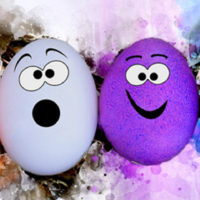
Easter eggs
An Easter Egg is a feature or novelty that people have hidden in things they have created since time immemorial. Very often it was a craftsman’s signature or self portrait such as the 12th century self portrait of a stone mason in the cathedral of Santiago de Compostela, which was …
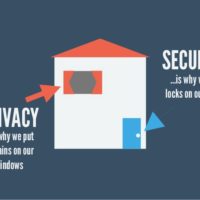
Internet Security and Privacy – 2021
by Christine Betterton-Jones, long-term JCC member and knowledge junkie Security First we need to know: How big is the problem? Am I at risk of being hacked? When I started researching for this talk, I decided to Google the real scale of the problem for individual Internet users, rather than …

Why you should use a Password Manager program
Before the presentation we carried out a short anonymous survey. Why use a password manager? This short video summarises what a Password Manager is, and why we should use one. Poll Results Results of our survey. 15 participants. 10 voted. 7 participants admitted reusing passwords Passwords should be strong, but …

Vivaldi: an alternative browser
Most of us use Chrome or Edge to explore the Internet. But others have unique features which can be customised to create a browser suited to your particular needs. Chris B-J takes us on a guided tour of Vivaldi. … and an extra Vivaldi tip from Chris: You can save …

USB Connections explained
USB ports – what are they and why does my device have one? Tom gives some background on the USB standard and hopefully brings some clarity around the properties of the different versions of the standard. A brief summary of the different types of connector and their properties can be …

Getting the best from your Google account
Tom Stevenson chairs a Zoom session which includes a presentation by Christine Betterton-Jones about some of the many interesting Google products (full list here) and a description by Peter Bayliss about managing your Google storage …
Presentation Notes 2020

Managing your e-books
Tom Stevenson talks about e-Books, what are they and how to manage them. In summary: What are they?Where do I get them?How do I read them?And can I share them (it depends!) …

Microsoft’s Cloud (OneDrive) using Windows 10
In the second Zoom session for JCC members, Tom explains how to get the best out of your Microsoft One Drive account …

Managing your Photos in Windows 10
On Monday 23rd November, Tom Stevenson pioneered our first Help/Update/Tuition session by Zoom …

Websites to get creative with:..design it, download it, print it, share it..
Chris BJ demonstrates a number of websites where you can design, share and print personalised fun photos, greetings cards, calendars etc. – and investigates free on-line courses to develop your creative skills. Click on the pop-out arrow, top right of the document to view full screen, download or print it …

Battling Spanish Bureaucracy
What information does the Ayuntamiento have about my property? How can I get a copy of my detailed IBI (Rates) bill? What is SUMA? How do I make an online Doctor’s appointment? Sue Bultitude and Morris show you how, with a word from Chris about digital signatures. Click on the …

Getting to know your Google Assistant
Peter, Chris and Scottie demonstrate how to get the best (and a lot of fun) using voice commands with your Google Assistant. Click on the pop-out arrow (top right of the document) to view the notes full screen and optionally download them [googleapps domain=”drive” dir=”file/d/1jVUDuDoZ8hgnwqskywOIPAJrjwKBw9Aw/preview” query=”” width=”640″ height=”480″ /] …
Historic Talk notes
Presentation Notes 2019 and Q3-4 2018